Looking for ways to speed up your scooter? We will explore how to make your electric scooter faster in this guide.
-
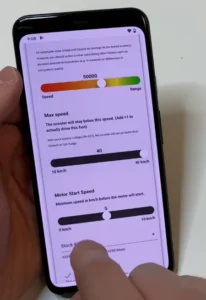 Unlock your scooter and put it in fastest modeType: risk-freeDifficulty: easyEquipment needed: none, or with phone appTo use the maximum potential of your electric scooter, make sure it’s in the fastest mode and fully unlocked.
Unlock your scooter and put it in fastest modeType: risk-freeDifficulty: easyEquipment needed: none, or with phone appTo use the maximum potential of your electric scooter, make sure it’s in the fastest mode and fully unlocked. -
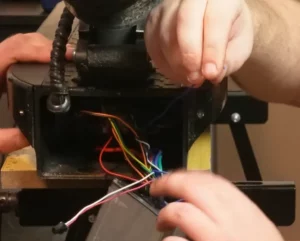 Remove speed limitsType: modifyingDifficulty: medium/hardEquipment needed: toolkit/custom firmwareSome scooters have speed limits set for safety. Removing these limits, if possible, can unleash your scooter’s full speed potential.
Remove speed limitsType: modifyingDifficulty: medium/hardEquipment needed: toolkit/custom firmwareSome scooters have speed limits set for safety. Removing these limits, if possible, can unleash your scooter’s full speed potential. -
 Optimize the batteryType: risk-free / modifyingDifficulty: easy / hardEquipment needed: charger / toolkitCharging your battery to 100% is one way to achieve maximum range and speed. Also, consider adding an extra battery, renewing the battery, or upgrading the battery.
Optimize the batteryType: risk-free / modifyingDifficulty: easy / hardEquipment needed: charger / toolkitCharging your battery to 100% is one way to achieve maximum range and speed. Also, consider adding an extra battery, renewing the battery, or upgrading the battery. -
 Increase tire pressure by 3-5 PSIType: risk-freeDifficulty: easyEquipment needed: tire pumpIncraese your tire pressure by 3-5 PSI more than the recommended for maximum performance.
Increase tire pressure by 3-5 PSIType: risk-freeDifficulty: easyEquipment needed: tire pumpIncraese your tire pressure by 3-5 PSI more than the recommended for maximum performance. -
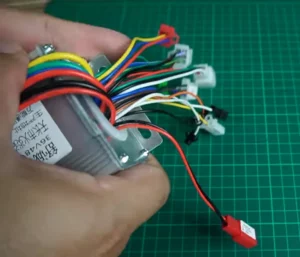 Upgrade controllerType: modifyingDifficulty: medium/hardEquipment needed: toolkit, electronics tools, controllerIf your controller is a limiting factor in performance, upgrading to a more powerful one can result in improved acceleration and overall speed.
Upgrade controllerType: modifyingDifficulty: medium/hardEquipment needed: toolkit, electronics tools, controllerIf your controller is a limiting factor in performance, upgrading to a more powerful one can result in improved acceleration and overall speed. -
 Turn off unneeded electronicsType: risk-freeDifficulty: easyEquipment needed: noneTurn off any power-draining components, such as lights and unnecessary accessories, to preserve the battery’s energy.
Turn off unneeded electronicsType: risk-freeDifficulty: easyEquipment needed: noneTurn off any power-draining components, such as lights and unnecessary accessories, to preserve the battery’s energy. -
 Reduce loadType: risk-freeDifficulty: easyEquipment needed: noneTo enhance your scooter’s performance, consider reducing the load on it. This might involve carrying less weight or distributing weight evenly for improved speed.
Reduce loadType: risk-freeDifficulty: easyEquipment needed: noneTo enhance your scooter’s performance, consider reducing the load on it. This might involve carrying less weight or distributing weight evenly for improved speed. -
 Clean the wheelsType: risk-freeDifficulty: easyEquipment needed: cleaning equipmentKeep your scooter’s wheels clean and well-maintained. Well-maintained wheels contribute to smoother rides and better handling.
Clean the wheelsType: risk-freeDifficulty: easyEquipment needed: cleaning equipmentKeep your scooter’s wheels clean and well-maintained. Well-maintained wheels contribute to smoother rides and better handling. -
 Change sprocketsType: advancedDifficulty: hardEquipment needed: toolkit, new chains, sprocketsAdjusting the sprockets can alter your scooter’s gear ratio, impacting its speed and torque.
Change sprocketsType: advancedDifficulty: hardEquipment needed: toolkit, new chains, sprocketsAdjusting the sprockets can alter your scooter’s gear ratio, impacting its speed and torque. -
 Rewind and clean the motorType: advancedDifficulty: hardEquipment needed: garageRewinding the motor’s coils can optimize its performance and power output. This step requires expertise in electric motor maintenance. Regularly cleaning your scooter’s motor helps maintain its efficiency and prolong its lifespan, ensuring consistent performance.
Rewind and clean the motorType: advancedDifficulty: hardEquipment needed: garageRewinding the motor’s coils can optimize its performance and power output. This step requires expertise in electric motor maintenance. Regularly cleaning your scooter’s motor helps maintain its efficiency and prolong its lifespan, ensuring consistent performance.
How to make an electric scooter faster
These electric scooter speed hacks will make your scooter faster. Apply them with care, since many of them are not risk-free.
Unlock your scooter and put it in the fastest mode
Slow scooters are one of the major complaints of scooterists. Yet, many riders don’t realize they haven’t set them up or activated the fastest mode.
It’s surprising how many people complain about slow scooters without realizing they haven’t set it up correctly or activated the fastest mode.
If your scooter has always been slow, it might be stuck in a locked mode, often due to local scooter laws.
To unlock maximum speed:
- connect your scooter to the mobile app
- look for the maximum speed setting
- check out the other software settings related to the scooter’s speed
Most electric scooters have three driving modes. Ensure your scooter is in the fastest mode by double or triple pressing the power button on the screen.
Remove the speed limit
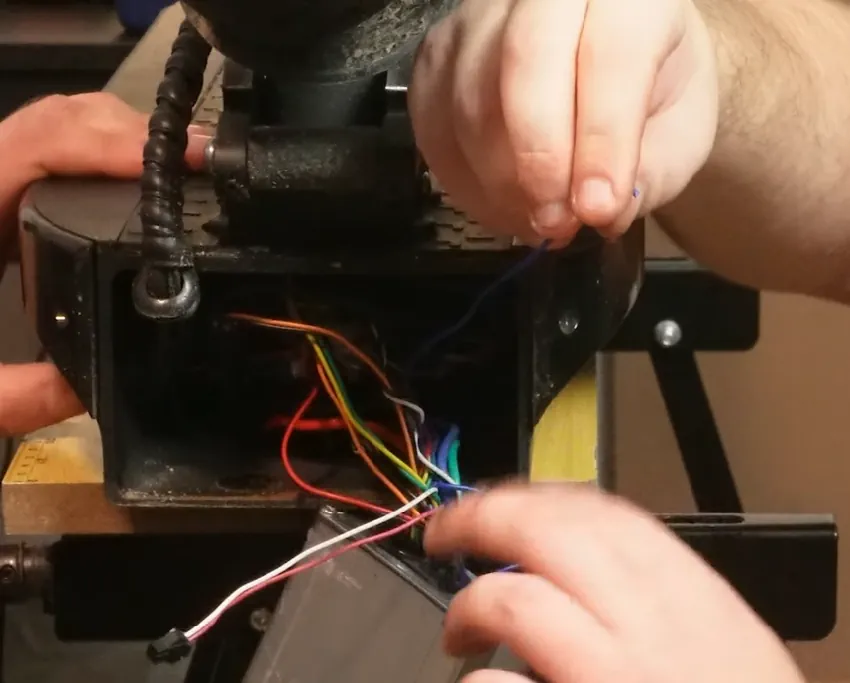
There are two ways to remove the speed limit: by installing custom firmware, and by physically removing the speed limiter.
Install custom firmware
Installing custom firmware (or updating the controller firmware) is better because it doesn’t involve physically changing your scooter. Firmware for the most popular models is pretty well-tested, and fewer things can go wrong.
The downside is that not all scooters will support this method. Older models will usually require tinkering, and some newer models may not have custom firmware for them yet.
These are the best guides for installing custom firmware on the most popular scooters:
If your scooter is not on this list, research online for custom firmware for it. If there isn’t one, you will likely have to physically remove the speed limiter, or do another adjustment that will allow you to go faster without buying extra parts.
How do you override a speed limiter?
To override a speed limiter on an electric scooter, you can try unplugging the speed limiting wire. Alternatively, see if the scooter’s app has this option.
Here are the step-by-step guides on how to break the speed limits on the most popular scooters:
My guide on how to remove an electric scooter’s speed limit shows the exact steps that will apply to most of the popular models.
Risks of removing the speed limits

Speed limiters are crucial for safety and legal compliance on electric scooters. Removing them can lead to legal trouble, so understand your local laws.
Manufacturers design scooters with speed limits for safety reasons, so gradually test higher speeds to ensure your scooter handles them well. Adjust the brakes accordingly.
Removing the speed limiter will drain your battery faster and carries a small risk of damaging the electronics. Be aware of the risks.
This video by Survival Masters demonstrates how to remove the speed limiter effectively.
Optimize the battery
Your scooter’s speed is closely tied to its battery specifications and performance. The power from both the motor and battery plays a vital role, with the battery charge level being equally crucial.
Charge your battery fully
As your battery loses charge, its voltage drops, resulting in reduced performance.
Many scooters activate a power-saving mode when the battery nears depletion, limiting performance and top speed, sometimes even below 90% charge. Charging your scooter’s battery to its fullest ensures your scooter reaches its maximum speed potential.
Increase speed with an extra battery
Certain scooters offer the option to add a second battery effortlessly. For some high-performance users, a second battery is necessary.
Scooters designed for a second battery experience a substantial speed boost, thanks to their motors and controllers being equipped to handle the added power.
These scooters achieve maximum speed only with a second battery.
Other scooters don’t support an extra battery out-of-the-box, but you may still be able to intall a second battery in some cases (although scooters like this are rare).
To achieve this modification, you’ll need to customize your scooter, get additional frames for the batteries, and understand the connections.
Typically, extra batteries are connected in series to increase voltage output, resulting in a speed boost and extended range.
However, ensure that your motor, controller, and circuitry can handle the added power to prevent complications.
Renew your battery
If you’ve owned your scooter for a while, you’ve likely noticed a decline in battery capacity over time.
This is a common occurrence, even with modern batteries, due to wear and tear from charging cycles.
Estimates suggest that batteries can lose anywhere from 20% to 50% of their capacity after about 1000 charges.
Some may reach this point in less than two years, while the average scooter battery lasts between 2 and 3 years.
Since your battery significantly impacts your scooter’s speed, a noticeable decrease may indicate battery wear. Renewing your battery is a cost-effective solution compared to purchasing a new scooter.
Upgrade your battery
Battery current and voltage significantly contribute to performance.
Upgrading your battery to one with a higher voltage can boost speed and beat the cut-off voltage. However, this upgrade must align with your motor, controller, and circuitry specifications, ensuring they can handle the increased charge and voltage.
Carefully review the technical specifications before deciding to upgrade your battery.
Battery optimization considerations
To increase your scooter’s speed, battery modifications, such as upgrading or adding an extra battery, may be necessary.
However, these decisions should be made with care.
Assess the power, current, and voltage compatibility between the battery, motor, and controller. Depending on your scooter’s configuration, battery modifications can result in speed gains or extended range. However, there are instances where battery tinkering may not yield significant benefits.
Consider the example of the Xiaomi M365 standard model. It comes with a single battery operating at 37V. The motor and controllers can safely handle up to 63V. While it’s advisable not to push the limits, upgrading to a 48V battery or installing a second battery in series can provide more voltage and capacity. However, if your motor or controller has a lower max voltage, battery modifications may not be feasible or advantageous.
This video demonstrates the process.
Optimize the tires
Tire pressure has an impact on the electric scooter speed.
Low tire pressure increases friction, slowing the scooter, while higher pressure boosts speed.
To maximize speed, I recommend inflating tires 3-5 PSI beyond the recommendation in the user manual or on the side of the tires. Keep in mind that this may reduce the tire’s lifespan.
Racing tires with better grip and tread patterns optimized for speed can also enhance speed.
Upgrade your controller
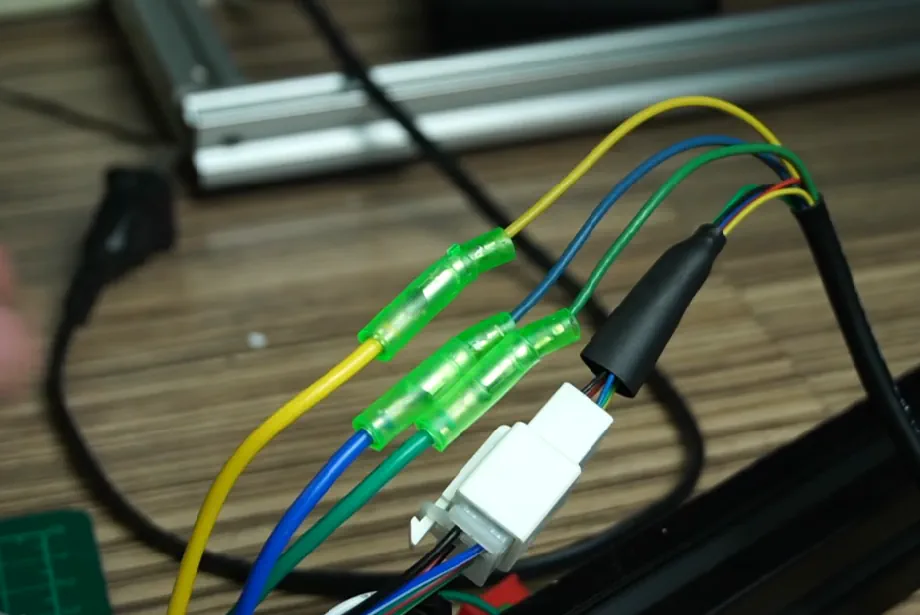
Many choose to upgrade the scooter’s controller, since upgrading the motor can be complicated and risky. This works when the motor can handle more voltage, but the controller limits speed.
Trying an electric scooter speed controller hack is a common approach. I’ve seen folks buy aftermarket controllers and either swap out the original one or set it up alongside it using custom software. If you have some basic electronics knowledge, it’s doable.
Here’s a video from Voromotors demonstrating how to change or upgrade the controller.
Turn off the lights and other components that drain the battery
Related to the above, you want to make sure that your battery can be used for your performance as much as possible, and for auxiliary functions as little as possible.
I’ve noticed this myself – the maximum speed will decrease when the lights are turned on.
Now, a warning: safety must come first! If you’re driving at night, don’t turn off your lights.
But, to increase your electric scooter speed, just make sure your scooter’s lights are turned off during the day, or if you’re riding in a well-lit area.
Reduce the load
The less weight your scooter needs to pull, the faster it can go. I’ve noticed I can’t hit my all-time highs on my Xiaomi M365 Pro if I have a heavy backpack on me.
Now, a safety warning – never get rid of your helmet or safety equipment just for the sake of going faster!
Also, I noticed that when I was heavier, my scooter performed worse in general. It moved slower, the battery got drained faster, and even the rides were less stable. I was about 210 lbs / 95 kg, and when I dropped down to 181 lbs / 82 kg, it seemed like my scooter was faster.
Finally, you can replace some parts with lighter ones. Removing some metal parts and replacing them with plastic ones will take off some weight, although that’s not something I would advise, as it may also reduce the stability and structural integrity of the scooter.
Clean the wheels
Once, my scooter couldn’t reach its top speed of 11 mph / 18 kmh in Sport mode, even with a full battery during daylight. Upon inspection, I found hardened chewing gum, dirt, leaves, and wood pieces stuck between the rear wheel and fender. After removal, my scooter regained its maximum speed.
If you’re suddenly going slower than normal, make sure that there is nothing stuck in the wheels and that they are as clean as possible. You will notice unusual noises most of the time.
Change the sprockets (for chain-drive scooters)
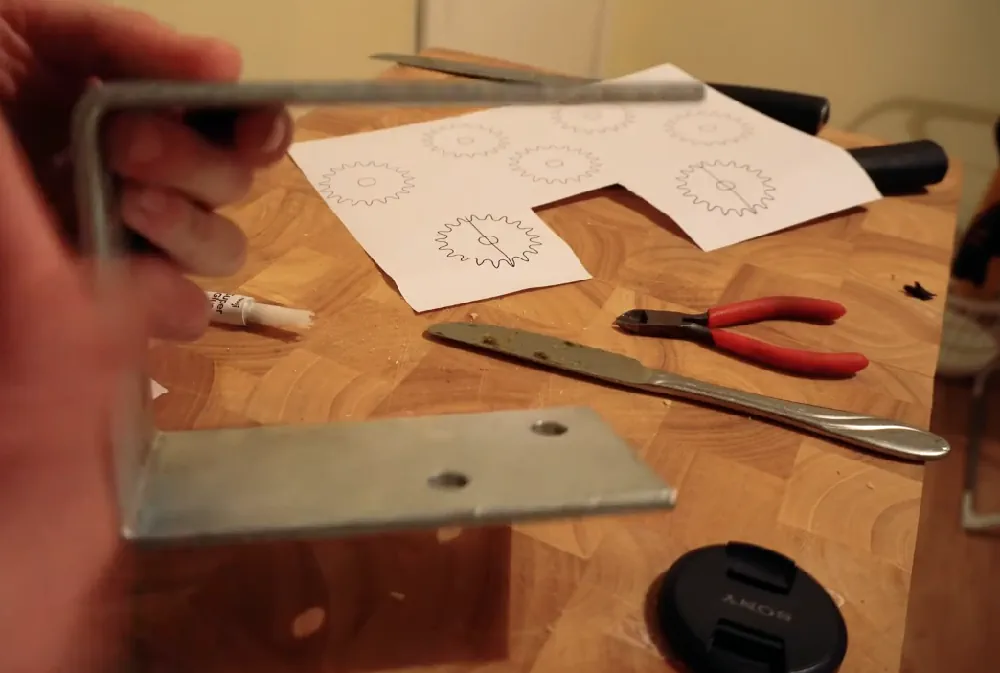

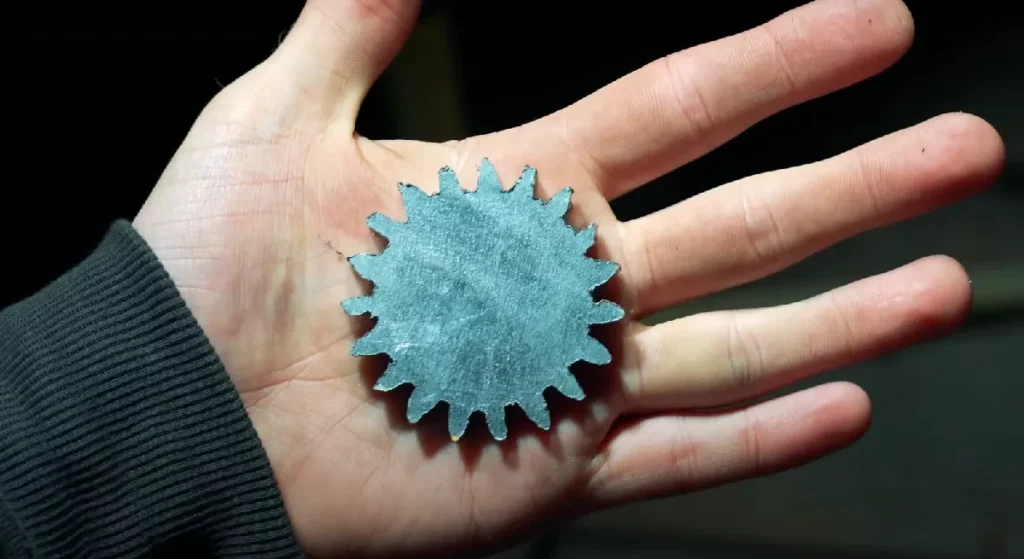

Changing the sprockets applies only to scooters with chain-drive motors (usually Razor or Uberscoot models) and not hub-drive models (most scooters you see today). It comes with significant downsides like possibly voiding warranties, potential DIY mishaps, and sourcing rare or custom parts.
You can make your scooter faster by putting larger sprockets on the front and smaller ones on the back.
You can see how to make your own sprockets and understand what size they need to be in the following video, where TK demonstrates changing the sprockets on his Razor E300.
Rewind and clean the motor
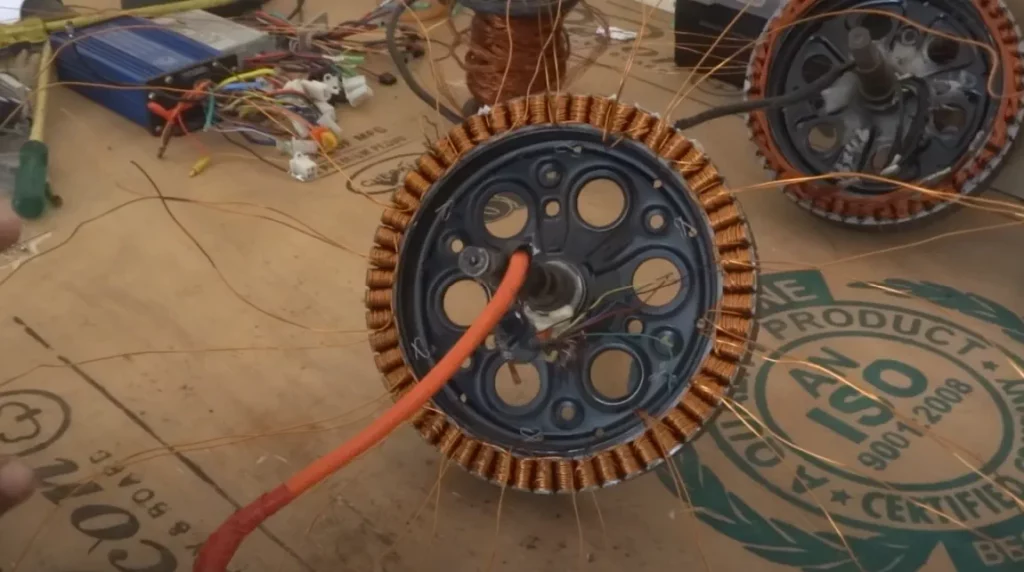

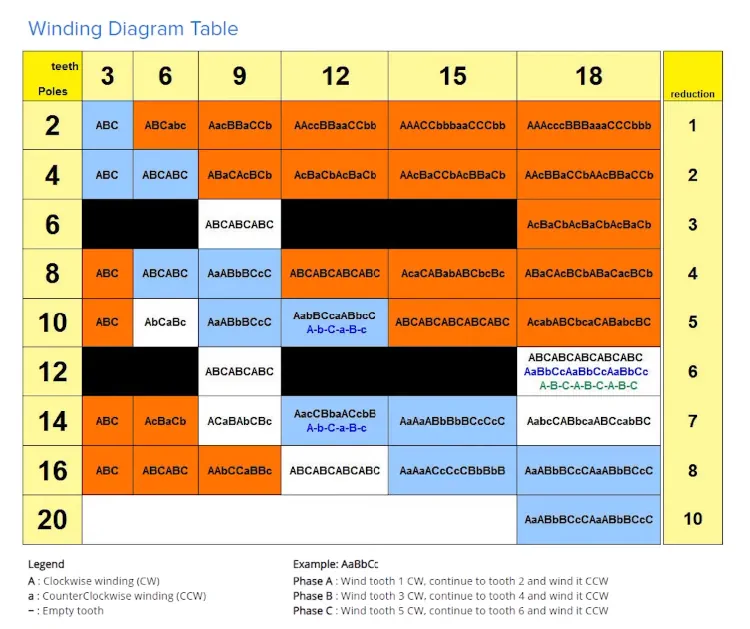
Rewinding a motor is a complex procedure mainly for those with damaged motors or a strong need for speed. It involves altering copper wire density, magnets, wire twists, armature size, and even the motor K-value.
This process typically requires costly, specialized equipment. If you’re not familiar with it, look for an expert. However, be aware that choosing this option, especially outside manufacturer-approved shops, voids your warranty.
Cleaning the motor is not something I advise. It may harm the scooter’s mechanics, and, also, void your warranty.
However, if reduced speed is an issue due to dirt or debris, look for a scooter workshop or manufacturer for diagnostics and professional motor cleaning.
How to make an electric scooter faster by model
These are detailed speed hacks on how to make the most popular electric scooter models faster.
How to make Xiaomi M365 faster?
Here’s how to make the Xiaomi M365 faster:
- Download “M365 Tools” from the Play Store to check your scooter’s details.
- Get necessary tools and apps: “XiaoFlasher” for patching.
- Connect your phone via Bluetooth to the scooter using XiaoFlasher.
- In XiaoFlasher, select “CFW Full Speed” and press “Flash Selected ZIP File.”
- Allow the minute-long process to complete without disconnecting your phone.
- Restart your scooter.
- Test the scooter, now with three speed limit modes: up to 9.3 mph / 15 kmh, up to 14.2 mph / 23 kmh, and up to 16.7 mph / 27 kmh.
- Be cautious; patching carries risks, and results may vary depending on your scooter’s version.
How to make Xiaomi Pro 2 / 1S faster?
Here’s how to make the Xiaomi M365 Pro, the Xiaomi Pro 2, and the Xiaomi 1S scooters faster:
- Download the “M365 DownG” app from the Play Store.
- Download the required software from the link provided in the video description.
- Open the “M365 DownG” app and click “Connect” when your scooter is turned on.
- Scan and connect to your scooter.
- Click the power button in the app to turn on the lights and confirm pairing.
- Click “Check Version” in the app.
- Open the software file from your phone’s files.
- Click “Flash Bin” to start the download onto the scooter.
- Be aware that the speed increase may slightly reduce range, and you’ll have different speed modes: Eco, Drive, and Sport.
- Ensure your scooter is on an older version for compatibility.
- Test the scooter’s speed in different modes to confirm the update’s success, with Sport mode reaching up to 20 mph.
- Exercise caution and avoid exceeding recommended speeds to prevent battery damage.
How to make Ninebot ES2 / ES3 / ES4 / Max faster?
To make the Ninebot ES2 / Ninebot ES3 / Ninebot ES4 / Ninebot Max scooters faster, follow these steps:
- Prepare an Android phone with Bluetooth capability.
- Download two apps: “XiaoFlasher” and “ES DownG“.
- Open the “XiaoFlasher” app and accept any permissions.
- Turn on your scooter and ensure it appears in the app. Click “I agree” to the disclaimer.
- Confirm that the status says “Connected.”
- Check the BLE (Bluetooth Low Energy) version. If it’s 1.0.9, select version 1.0.6 in the app.
- Click “Flash Selected ZIP File” and wait for the process to complete (this downgrades the software).
- Turn off the scooter and then turn it back on.
- Go to a website mentioned in the video description using the Chrome browser on your phone.
- Select the scooter model (e.g., ES4) and go to “Basics.”
- Turn off “Version Spoofing” and adjust the “Power” and “Speed” settings. Set “Max Speed” to your desired value (e.g. 25 mph / 40 kmh).
- Leave “Motor Start Speed” at 5 and “Curves” and “No Curves” settings as is.
- Adjust cruise control to 5 or higher to avoid accidental activation.
- For “Advanced” settings, disable all options.
- Keep “Wheel Speed Multiplier” as is.
- Click “Finish” and then “Select App,” choosing “ES DownG” for download.
- Open “ES DownG,” allow permissions, and click “Connect.”
- Click “Check Ver” (Check Version), and once it appears, click “Open Bin.”
- Allow permissions, click “Open Bin” again, select the downloaded file, and click “Flash Bin.”
- Wait for about 20 seconds for the flashing process to complete.
- Power off the scooter, then power it back on.
- You should now experience increased speed (up to 18.6 mph / 30 kmh or more) and improved performance.
How much faster can I make my electric scooter?
You can make your electric scooter faster by 3 to 9 mph / 5 to 15 kmh, in most cases. Some owners have increased their speeds by 15 mph / 25 kmh, and in certain cases even more.
FAQs
- Risks and benefits of removing the speed limiter on my scooter:
- Benefits: Increased speed and potentially improved performance.
- Risks: Legal issues, safety hazards, voided warranties, and potential damage to the scooter.
- What to avoid when attempting to make my scooter faster:
- Avoid unsafe modifications, exceeding local speed limits, and neglecting safety gear.
- Is it legal to remove the speed limiter on my electric scooter?
- It may not be legal in many areas and can result in fines or legal consequences. Check local regulations.
- Will increasing my scooter’s speed affect its range or battery life?
- Yes, increasing speed may reduce range and shorten battery life due to increased power consumption.
- Tools and equipment needed to make my electric scooter faster:
- Tools can vary, but typically require a smartphone with Bluetooth, specific apps, and sometimes a few screwdrivers, some wirecutters, and additional hardware for modifications.
- Can I revert the changes if I’m not satisfied with the increased speed?
- It’s possible to revert some changes, but it depends on the modifications made and their complexity.
- Safety precautions when attempting to increase scooter speed:
- Wear protective gear, follow safety guidelines, and perform regular maintenance to ensure a safe ride.
- Potential risks of DIY modifications on my electric scooter:
- Risks include voiding warranties, damaging components, reduced safety, and legal issues if the scooter no longer complies with regulations.
My recommendation

We saw all the ways to make your electric scooter faster.
However, as someone who’s been involved with electric scooters for several years, my final recommendation is to be careful when applying them, and be especially careful with the methods that modify your scooter.
In most cases, I would try to optimize the battery, clean the scooter, and possibly remove the speed limiter, but the other methods are too risky in my opinion.
If you truly want to go fast with your scooter, I suggest simply getting one of the faster electric scooters. That will save you a lot of headaches and risks.







