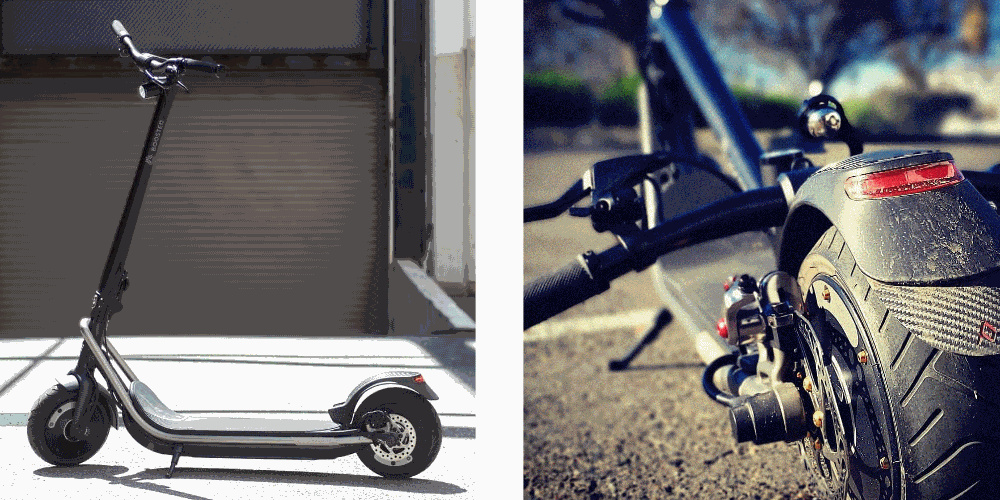Ninebot ES2 Review



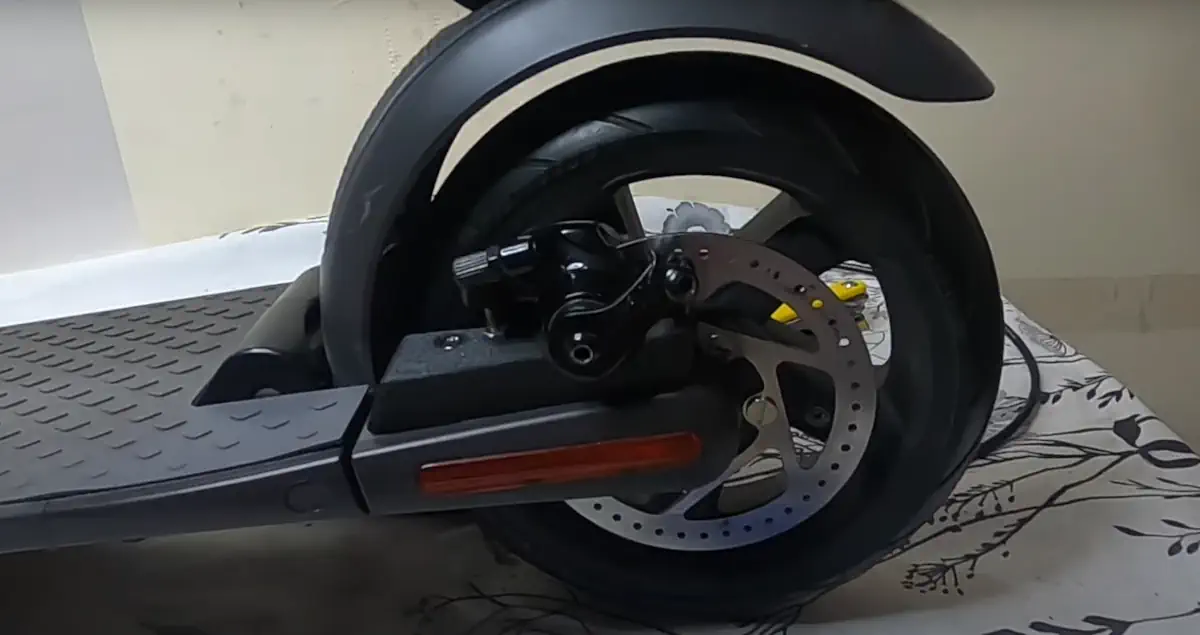








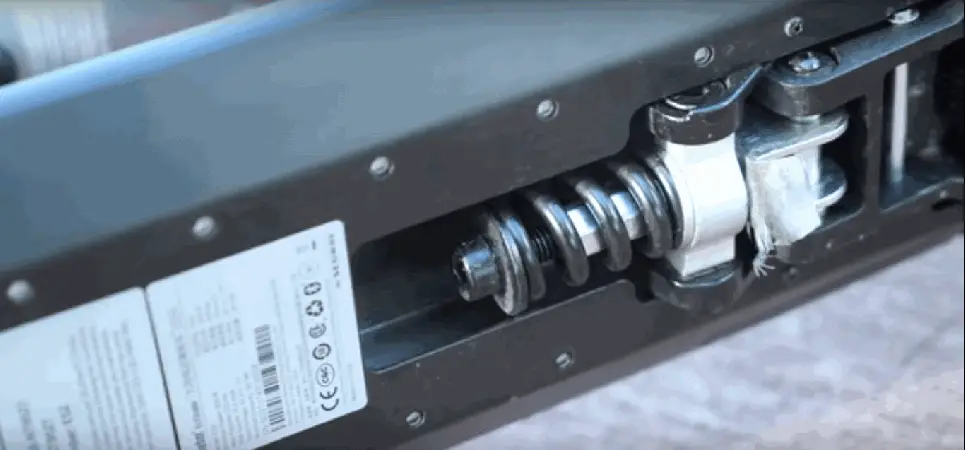
Ninebot ES2 Specifications
- Top speed: 25 kmh 15.5 mph
- Range: 25 km 15.5 mph
- Motors: single hub BLDC front drive
- Power: 250 W real, 600 W peak
- Climb angle: 10 °
- Battery: 187 Wh, 36 V
- Battery type: lithium-ion
- Charging time: 3.5 h
- Avg. charging cost: US: $0.03, Canada: $0.02, UK: £0.06, EU: €0.06
- Ingress protection (IP): IP54
- Weight: 12.5 kg 28 lbs
- Weight limit: 100 kg 220 lbs
- Tire size: 7.5 in
- Tire type: solid
- Foldable: yes
- Foldable handlebars: no
- Seat: no (customization possible)
- Trunk or basket: no (customization possible)
- Build material: aluminum
- Terrains: urban
- Brakes: anti-lock mechanical and electrical brakes
- ABS: yes
- Shock absorbers: dual
- Lights: front + rear
- Control: LED display
- Speed modes: 3
- Cruise control: yes
- Keys: no
- Alarm: no
- App: yes
- Warranty: 12 months (6 on battery)
- Folded dimensions (L * W * H): 113 * 43 * 32 cm 44.49 * 16.93 * 12.60 in
- Unfolded dimensions (L * W * H): 102 * 43 * 113 cm 40.16 * 16.93 * 44.49 in
- Deck to handlebar height: 99 cm (est) 38.98 in (est)
- Adjustable handlebar: no
Tests and measurements
- Speed tests (third party): 25 kmh 15.5 mph
- Range tests (third party): 45 km 28 mi
- Braking distance tests (third party): 4.5 m
- Climb tests (third party): 10
- Charge time tests (EScooterNerds): 3.5
- Charge time tests (third party): 3.5
- Weight limit tests (third party): 100 kg 220 lbs
Ratings and scores
Pros
- ideal for beginners
- good suspension
- very reliable
- easy portable
- good suspension
Cons
- extra battery needed
- low range
- expensive maintenance
When to buy
The Ninebot ES2 is designed for widespread public use, offering an affordable, fast, efficient, and eco-friendly mode of transportation, primarily suited for navigating busy urban areas. It has gained popularity among city dwellers and is recommended for riders aged 14 and above. As one of the top budget scooters, the Ninebot ES2 provides excellent value for money. Having used it for over three years, I proudly recommend it as an ideal choice for those seeking their first electric scooter.
When not to buy
I recommend the Ninebot ES2 for most users, but if you live in a city with poorly maintained roads, you might want to consider a model with better shock absorption, as the solid tires may not offer the most comfortable ride. Additionally, be aware that the scooter is not suitable for riders weighing over 100 kg, as that exceeds the official maximum weight capacity.
I’ve had the Segway Ninebot ES2 for three years now. I will describe my experience with it in this review.
Basics
Assembling and using the Ninebot ES2 is very easy. Here’s how to do it.
Unboxing
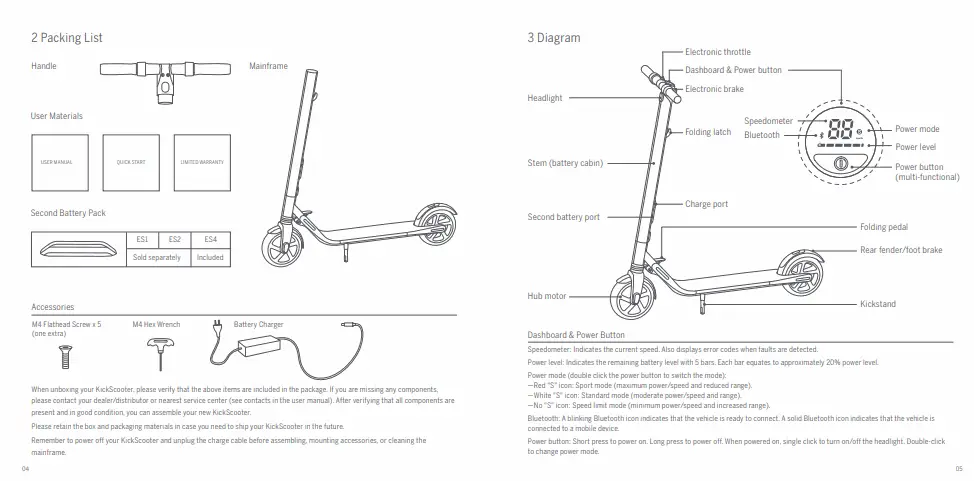
The product comes in a nice wide box, containing the following parts:
- the scooter itself
- handle
- battery charger
- secondary battery pack
- 5 flathead screws
- M4 hex wrench
- user manual
- warranty
- quickstart document
Make sure you have all of the important parts, and contact the merchant if you’re missing any of them.
Assembly
Set up your scooter by unfolding it until you hear a click, then insert the handles into the stem and secure them with the provided wrench using four screws.
Confirm the scooter powers on before proceeding. The blinking Bluetooth icon indicates readiness for connection.
Note that the speed limit is reduced for safety until activation. Install the app from the Android or iPhone app stores or scan the QR code in the manual.
Register or log in, navigate to “Vehicle” -> “Search Device,” and follow the app instructions to connect your scooter, confirmed by a beep.
A unique feature of the Ninebot ES2 is the option to add a secondary battery, extending its range significantly.
Installing the secondary battery involves unscrewing three screws, placing the safety bracket and second battery in the stem, and securing the screws.
This nearly doubles the scooter’s range.
The Ninebot ES2 boasts a high-quality feel with industrial-grade aluminum alloy and steel components for a balance of lightness and toughness. The plastic and silicone parts also exhibit durability with a hard, dense quality.
How to fold and unfold the Ninebot ES2
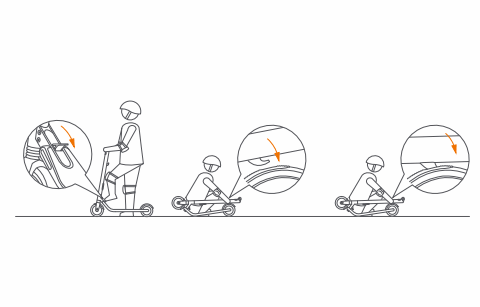
The folding and unfolding of this scooter differ from others.
To unfold, release the stem from the rear fender and push it up while placing your foot on the deck until you hear a click.
For folding, use the special pedal on the stem. While stepping on it, push the handles away, and then fold the stem until it locks into the rear fender.
Performance
Here are the performance stats of the Segway Ninebot ES2.
Motor

The motor of the Ninebot ES2 is situated in the front wheel. It is a hub BLDC motor, rated at 250 Watts of real power, and 600 Watts of peak power.
The motor has 3 driving modes:
- Eco Mode: With no “S” letter lit on the screen, this mode has a speed limit of 9.3 mph / 15 kmh. It’s ideal for beginners, in crowded areas, and offers an increased range.
- Normal Mode: Indicated by a white “S” on the dashboard, this mode has a speed limit of 20 km/h. It strikes a balance between speed and efficiency, making it a safe and commonly used option for reaching your destination.
- Speed Mode: Indicated by a red “S” on the dashboard, this mode removes speed limits, allowing you to reach the scooter’s maximum speed of 15.5 mph / 25 kmh (without the extra battery) or 18.6 mph / 30 kmh (with the extra battery). Note that this mode drains the battery the fastest due to the increased speed.
Speed and speed tests
Despite the specified maximum speed of 15.5 mph / 25 kmh, I’ve achieved up to 16 mph / 26.1 kmh with the original battery.
With the second battery, the unofficial limit is around 18.6 mph / 30 kmh, and I’ve reached 19.5 mph / 31.5 kmh on a flat road.
I haven’t tested the maximum speeds downhill. Custom firmware installation can unlock even higher speeds, with users reaching up to 35 km/h with two batteries.
If this speed isn’t enough for those of you who chase adrenaline, check out my guide on the fastest electric scooters.
Range and range tests
With the second battery installed, you can expect a range of about 28 mi / 45 km.
Without the second battery, the specs say 15.5 mi / 25 km, but you will likely get a little bit more than that, maybe a mi/km or even two extra.
For this review, I conducted a range experiment with my scooter, testing it on a cycling track with the extra battery installed.
Choosing a flat road with no obstacles on the outskirts of the city, I charged the scooter to 100% and took a taxi to the track’s start.
After more than 3 hours of driving back and forth, I reached 5% battery. The app indicated a coverage of 27.15 miles / 43.7 kilometers.
Extrapolating, it suggests a potential range of around 28.6 miles / 46 kilometers when the battery is fully drained.
I think that this range is enough for most, but if you want even more range, check out my guide on the longest-range electric scooters.
Climbing and angle tests
While the Ninebot ES2 generally handles slopes adequately, it’s not a standout feature.
In Athens, a city full of hills, the scooter noticeably slows down going uphill and occasionally stops on steeper inclines, even with the second battery installed.
Segway openly acknowledges this limitation, stating in the manual that the scooter can handle a maximum slope of 10%.
Some direct competitors, like the Xiaomi M365 Pro, can manage slopes of 15% or 20% without issues.
If this slope isn’t enough for your climbing hobby, check out my guide on the best climbing electric scooters.
Ride experience

The Ninebot ES2 is commonly seen in urban areas, and designed for navigating city streets.
Starting the scooter requires a few kicks and acceleration, making it beginner-friendly. The kick-start process is simple to grasp, requiring minimal effort.
The scooter provides a smooth and stable ride, even on uneven surfaces, thanks to its impressive suspension system.
Despite solid tires, the scooter’s suspension compensates for a smoother ride, mitigating the impact of bumps and cracks. Bumps may produce a clicking sound from the shock absorbers, but that’s normal.
Acceleration on the Ninebot ES2 is gradual, preventing sudden backward rocking, and braking is responsive without abrupt stops, ensuring rider stability.
The Ninebot ES2’s foldable design allows me to easily roll it when not riding, saving me from carrying it and preventing back pain. It’s been my go-to transport for quick trips at night, whether to a friend’s place, a cafe, or the gym.
I use it for office commutes and grocery runs, leaving it locked wherever I go, and I’ve never had any trouble with theft or damage.
Navigating through dense traffic is a breeze, a significant improvement over taxis in terms of cost and convenience.
Surprisingly, it fits easily in a friend’s small car trunk and doesn’t pose an issue when taking it on the bus—just a bit more caution around small kids.

After three years, my Ninebot ES2’s ride quality and motor sound remain consistent. Despite my clumsiness causing bumps and falls, it only has minor scratches.
The mechanics and electronics work flawlessly. Primarily used on urban roads for over a year, it shows no sign of defects yet, proving its reliability.
One time I borrowed a Xiaomi M365 Pro from a friend, and I got a flat tire on the first ride. The first one! The great thing about Ninebot ES2 is that it has solid tires, so you don’t need to worry about flats at all.
I frequently rode the scooter in sunny weather and left it in the backyard, causing the plastic to age.
Admittedly, it’s my fault as the recommendation is to store the scooter in a cool, dark, dry place to prevent this.
Ninebot ES2 vs other electric scooters
This is how the Ninebot ES2 compares to other similar electric scooters.
Ninebot ES2 vs Ninebot ES1

The Ninebot ES1 is a less powerful version of the Ninebot ES2. It’s about 3 mph / 5 kmh slower but weighs 4 lbs / 2 kg less because of the smaller motor.
While the Ninebot ES1 is a bit cheaper, the price difference is usually negligible for most people (around $50), which is why I recommend the ES2 over the ES1.
You can check out the Ninebot ES1 on Amazon if you’d need a more affordable but less powerful version of the ES2.
Ninebot ES2 vs Ninebot ES4

The Ninebot ES4 is essentially the Ninebot ES2 with an additional battery, resulting in nearly double the range and slightly increased speed, with only a marginal weight difference.
Check out my Ninebot ES4 review if you’d like to find out more.
Ninebot ES2 vs Ninebot E22

The E22, despite being a newer version, is intentionally slower than the ES2 by approximately 3 mph / 5 kmh to be street-legal and meet international standards.
For riders seeking faster speeds, increasing the E22’s speed requires installing custom firmware, an additional step with associated risks.
The ES2 boasts a slightly larger range and better climbing capabilities, translating to overall better performance.
On the other hand, the E22 offers more comfortable rides due to its larger 9-inch tires.
That’s its biggest advantage over the ES2, and if that sounds like a good tradeoff to you, see my complete Ninebot E22 review.
Build quality
The Ninebot ES2’s popularity stems from its impressive balance of build quality and price.
Priced for the general public, it offers quality that surpasses its cost, driving widespread adoption and fostering a passionate user base.
Reliability
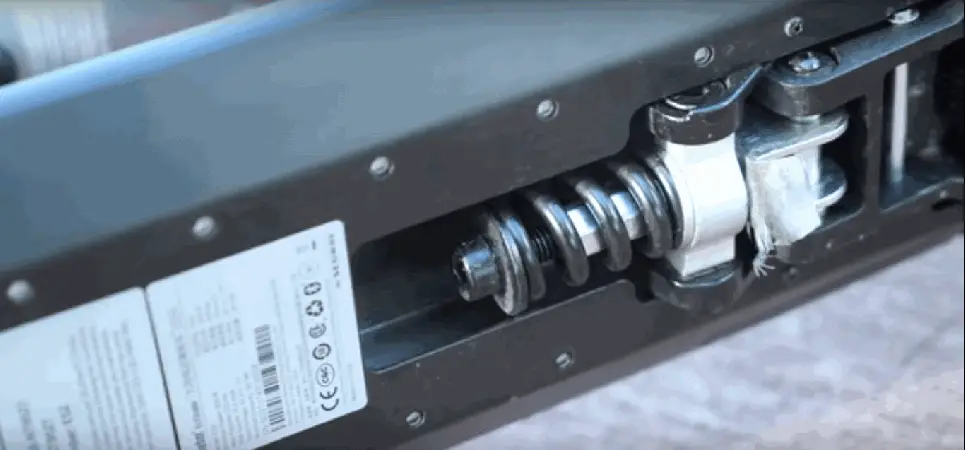
The Ninebot ES2 is widely regarded as the most reliable scooter in its price range. Its solid tires are puncture-proof, and while the range and battery power are not the highest, they are formidable.
Mechanical faults are exceptionally rare, and the lower center of gravity ensures a well-balanced ride.
This reliability is evident in the preference of major scooter-sharing companies like Lime and Bird, making the Ninebot ES2 a tough and dependable choice.
Design

The first impression you may get when looking at the scooter is of an undeniably cool product with modern, shiny metallic colors.
I personally appreciate the sleek shades of black, giving it a futuristic look. The small red elements add a touch of color without compromising its cool aesthetic.
A distinctive feature is the battery placement in the stem instead of the deck, resulting in a thinner and sleeker appearance, albeit making the scooter somewhat front-heavy.
Despite my smaller frame, I can see how even larger individuals could ride comfortably, thanks to the wide board accommodating people with large feet.
Features
The Ninebot ES2 is packed with various different features, most of which I found useful and simple to use.
Battery and charging
The original 187 Wh battery isn’t very powerful, and riders accustomed to more potent scooters may notice the difference.
Installing the secondary battery, adding 187 Wh, is almost a necessity for an enhanced experience. While it adds 1.5 kg to the scooter’s weight, the improvement justifies the extra weight.
I’ve used the scooter with a secondary battery from day one.
My batteries have held up well over time, despite me not always being the most disciplined owner.
I’ve often neglected best practices like forgetting to plug in the charger, letting the battery almost drain multiple times, and exposing the scooter to the strong summer sun, and yet my three-year-old scooter’s battery life doesn’t seem noticeably shorter.
I still get a similar range as when I started.
Charging the original battery takes approximately 3.5 hours.
With the secondary battery installed, charging time extends to just over 8 hours (averaging three measurements from 1-2% to 100%, at 8 hours and 19 minutes).
Brakes
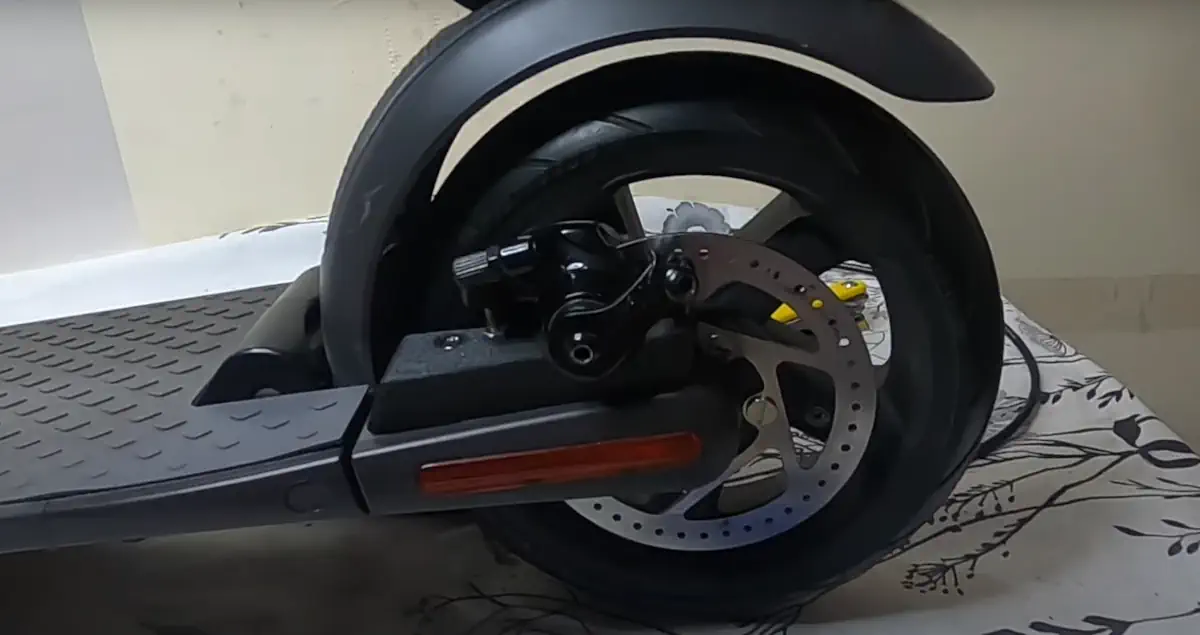
The brake system has two components. The left-handle button controls the electronic brake, offering a smooth, gradual stop.
While opinions vary, I find this brake effective, preventing abrupt stops and potential accidents at higher speeds. The second brake, a physical one on the rear wheel, is activated by pressing a pedal with your foot.
I primarily use the electronic brake for its simplicity, although the rear brake is effective with practice. For quicker stops, both brakes can be used simultaneously.
Tires and wheels

The Ninebot ES2 is renowned for its solid rubber tires, eliminating the risk of flats and requiring minimal maintenance. Despite their small size, with a diameter of just 7.5 inches, they offer durability and convenience.
Weight and dimensions
Weighing just 28 lbs / 13 kg, the Ninebot ES2 is one of the most portable commuter scooters available.
Its dimensions are:
- length: 44.48 in / 113 cm (folded) | 40.15 in / 102 cm (unfolded)
- width: 16.92 in / 43 cm (folded) | 16.92 in / 43 cm (unfolded)
- height: 12.59 in / 32 cm (folded) | 44.48 in / 113 cm (unfolded)
Weight limit
Officially, the weight limit of the Ninebot ES2 is 220 lbs / 100 kg.
I’ve consistently weighed less than the scooter’s limit, but friends near or above the limit experienced similar performance. It suggests the scooter’s weight limit is not only accurate but possibly underestimated.
Lights and display

The Ninebot ES2 features four lights.
The front headlight is notably strong, providing excellent illumination for nighttime rides. Two lights on each side of the rear wheel function as brake lights.
The bottom light, customizable through the app, serves as a positional light, enhancing visibility at night with various color and pattern options.

The LED control dashboard at the center of the handlebar has a single input, which is the power button.
The screen displays the current speed only in kilometers per hour, changing it to miles per hour may depend on the market.
When the charger is plugged in, the screen shows the battery percentage instead of the speed. The battery level is indicated by 5 bars, each representing around 20% of the battery.
Additionally, a Bluetooth icon lights up when the scooter is connected to the app via Bluetooth.
Water resistance and IP rating
The Ninebot ES2 is water-resistant with an IP54 standard, capable of handling splashes, puddles, rain, and snow.
However, it’s not waterproof enough for submersion. The company advises against driving in wet weather, and while it may survive occasional wet rides, it’s recommended not to push the limits.
If you prefer a scooter that has a better water-resistance rating, check out my guide on the most water-resistant electric scooters.
Phone apps
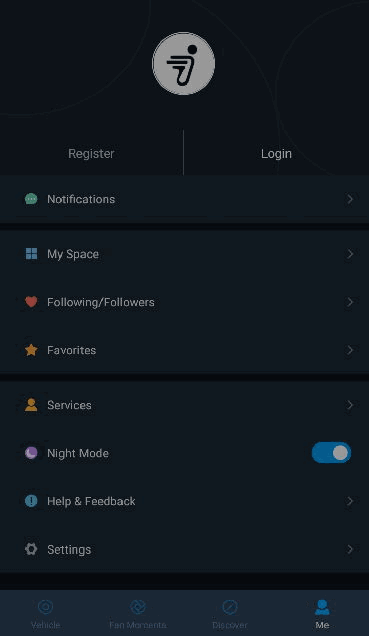
There is an official app for both Android and iPhone.
Download the app by scanning the QR code in the user manual.
Note that both app ratings and reviews indicate room for improvement. Despite aiming for extensive features, including a social media platform for scooter owners, the app lacks some basic functionalities.
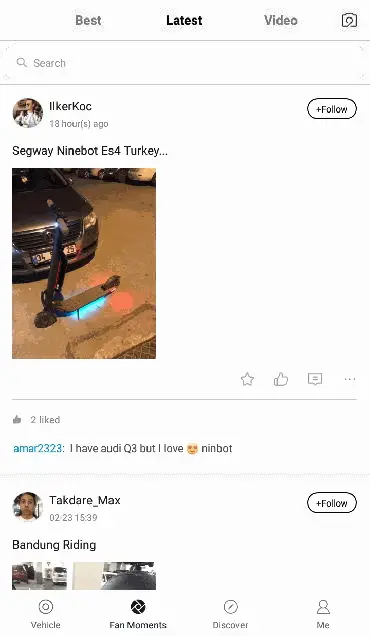
I’ve encountered frequent login issues on the Android version, and similar complaints are noted for the iPhone version. Bluetooth connection problems also occurred initially.
Once connected, the app offers standard features like scooter driving data, light and speed control, and sensitivity adjustments.
However, firmware updates have failed multiple times, which I find unacceptable. I hope Ninebot promptly addresses and improves these issues in their app for users.
Besides the regular Ninebot apps, you may also find the Universal Electric Scooter App by EScooterNerds useful.
It includes checklists, tools, resources, hacks, calculators, and other useful features for managing your scooter. The app is available for both iOS and Android.
Accessories, customizations, upgrades

The Ninebot ES2 has a standard frame, allowing compatibility with typical electric scooter accessories.
While I haven’t used the ES2 seat, the phone mount and cupholder have proven practical for me. I often my scooter in secure areas, but I still always use a scooter-appropriate lock when parked outside.
My experienced friends suggest a lighter helmet, but I stick with a half-helmet, acknowledging that a standard bike helmet would likely suffice as long as it’s worn consistently.
See the guide on the best scooter helmets for some excellent choices for any budget and scooter type.
Due to the immense popularity of the Ninebot ES2, various hacks and customization options have surfaced.
Installing custom firmware is one of the most popular ways to enhance your scooter, mainly by increasing the maximum speed limit.
While I haven’t tried this yet, I might explore it in the future and share my experience.
Issues and downsides
The Ninebot ES2 hasa few drawbacks to consider.
Notably, it lacks power without the secondary battery, essential for optimal performance. The ES4 model addresses this by bundling the extra battery. The app performance is subpar, lacking polish and bug-free operation.
In extreme heat, the motor can get hot.
Some users have reported electrical brake issues, especially when the headlight is on, but these seem limited, and Ninebot may have addressed them.
A few users have encountered electronic and firmware problems, like dashboard malfunctions. While notable, these issues haven’t been dealbreakers for most users, and software-related problems are usually resolved promptly.
Verdict
The Segway Ninebot ES2 electric scooter is praised as an excellent budget-friendly option with proven reliability. The ES2 offers multiple driving modes, with a top speed of 15.5 mph or 18.6 mph with the additional battery.
The solid rubber tires eliminate the risk of flats, and the scooter’s suspension system provides a smooth ride on urban terrain.
There are some downsides, like the need for a secondary battery for optimal performance, potential motor heat in extreme conditions, and occasional reported electrical and firmware issues.
Despite these concerns, the Ninebot ES2 is widely regarded as a reliable and popular choice in its price range. After three years of ownership, I can confirm that this is a great budget scooter that’s very suitable for beginners, and I recommend it to first-time owners.