Ninebot Max Review




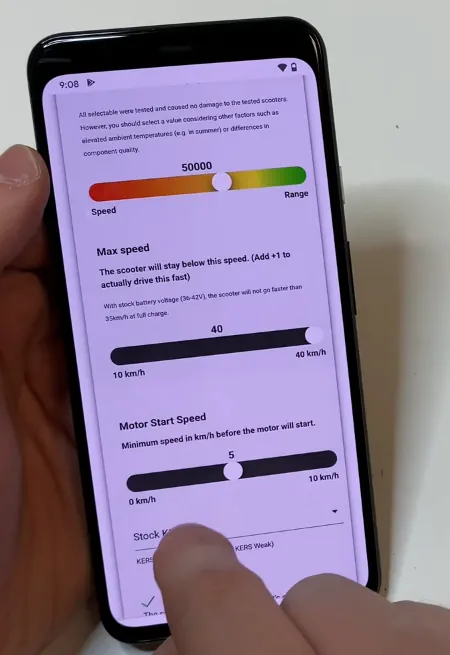
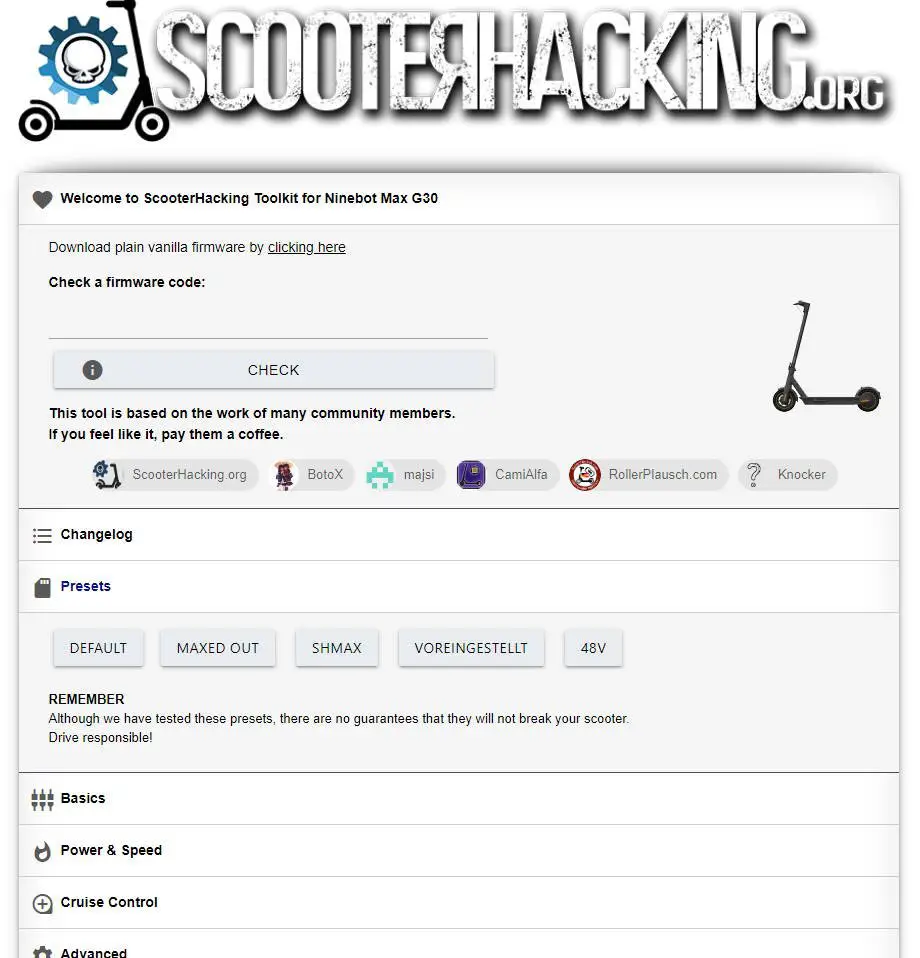



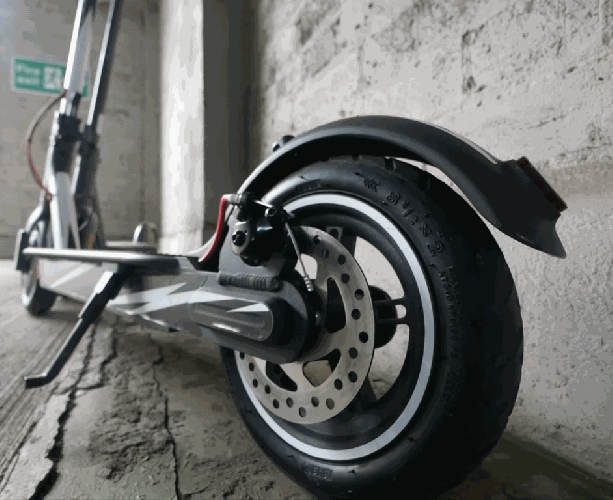



Ninebot Max Specifications
- Top speed: 30 kmh 18.6 mph
- Range: 64 km 40 mph
- Motors: single BLDC hub in rear wheel
- Power: 350 W real, 700 W peak
- Climb angle: 11 °
- Battery: 551 Wh, 36 V
- Charging time: 6 h
- Avg. charging cost: US: $0.09, Canada: $0.05, UK: £0.17, EU: €0.16
- Ingress protection (IP): IPX5
- Weight: 19.6 kg 43 lbs
- Weight limit: 100 kg 220 lbs
- Tire size: 10 in
- Tire type: pneumatic self-healing
- Tire pressure: 32-37 psi
- Foldable: yes
- Foldable handlebars: no
- Seat: no (customization possible)
- Trunk or basket: optional
- Build material: aluminum
- Terrains: asphalt/flat pavement: obstacles under 0.4 in (1 cm); gaps under 1.2 in (3 cm)
- Brakes: Front mechanical drum + rear sheel regenerative electric brakes
- ABS: yes
- Shock absorbers: no
- Lights: 2.5w high-brightness LED light + brake light
- Control: LED screen
- Speed modes: eco, standard, sport
- Cruise control: yes
- Keys: no
- Alarm: yes
- App: Android & iOS
- Warranty: 12 months (6 months on battery)
- Certificates: CAN ICES-3 (B)/NMB-3(B), UN/DOT 38.3, ANSI/UL 2271
- Rider age: 14+
- Folded dimensions (L * W * H): 117 * 42 * 53 cm 46.06 * 16.54 * 20.87 in
- Unfolded dimensions (L * W * H): 117 * 42 * 120 cm 46.06 * 16.54 * 47.24 in
- Deck dimensions (L * W): 51 * 17.8 cm 20.08 * 7.01 in
- Ground clearance: 8 cm 3.15 in
- Deck to handlebar height: 102 cm 40.16 in
- Rider height: 120 – 200 cm 47.24-78.74 in
- Adjustable handlebar: no
- Notes: smart BMS; regen brakes; one cord charger; anti-slip deck;
Tests and measurements
- Speed tests (EScooterNerds): 31/30 kmh 19/18.6 mph
- Speed tests (third party): 30/29/24 kmh 18.6/18/15 mph
- Acceleration tests (EScooterNerds): 0 to 15 mph / 25 kmh in 5.2 seconds
- Acceleration tests (third party):
- Range tests (EScooterNerds): 56/60/62/70 km 35/37/39/44 mi
- Range tests (third party): 58/62/61 km 36/39/38 mi
- Braking distance tests (EScooterNerds): 4.5 m
- Braking distance tests (third party): 4.5 m
- Climb tests (EScooterNerds): 25
- Climb tests (third party): 13,14,21
- Charge time tests (EScooterNerds): 6.5
- Charge time tests (third party): 5,5.5,7,7.5
- Weight limit tests (EScooterNerds): 90 kg 198 lbs
- Weight limit tests (third party): 96 kg 212 lbs
- Waterproofing tests (EScooterNerds): no issues in rain or snow
- Waterproofing tests (third party): just one small issue from hundreds of wet weather reports
Ratings and scores
Pros
- great quality
- amazing value for money
- excellent range
- comfortable rides
- very good portability
- feature-complete
- great water protection
- trusted brand and experienced design team
- very good brakes
- good ride comfort
- popular and accessible
- perfect for beginners
- perfect for commuters
Cons
- average speed
- average acceleration
- app connectivity may be problematic at times
- flats are possible (but not too common)
When to buy
Consider the Ninebot Max if you need a reliable last-mile solution for daily urban commuting. Its efficient design, impressive battery life, and balanced speed make it suitable for longer rides. The scooter’s sturdy construction and safety features enhance durability and rider security.
When not to buy
If you’re on a tight budget, need a more compact option for limited storage space, or require compliance with specific local regulations, you may want to explore alternative scooters. Additionally, for heavy off-road use, consider models specifically designed for rough terrain, as the Ninebot Max is better suited for urban environments.
In this article, we are doing the complete Ninebot Max G30P review based on my tests and experience.
Basics

Let’s take a look into Ninebot Max G30’s basic information that you should know before you start enjoying your rides.
Unboxing and assembly

The Ninebot Max will arrive in a large, branded box.
The box will include:
- the scooter
- the scooter’s handlebar
- the charger
- the hex wrench
- the manual
- the warranty card
- the valve stem extension
You will need to do some minimal assembly:
- connect the cables near the top of the handlebar
- install the handlebar into the stem
- tighten the screws
You will notice that the charger is just a cable, and there’s no brick thingy for it. The brick is built in the scooter itself, and the scooter charges fast by default.
Owner’s manual, instructions, and error codes

The package arrives with your scooter’s specific manual.
Interestingly, the manual doesn’t include the potential error codes you may see on your screen if something goes wrong. They should be available here.
How to fold and unfold the Ninebot Max?
The folding mechanism is simple, fast, and secure. As with many other scooters, you:
- turn and unlock the first latch
- pull down the second latch
- fold the stem until the little plastic frame on the right handlebar locks in the rear fender
How to ride the Ninebot Max?
The Ninebot Max is as easy to ride as any other modern electric scooter, if not easier. I really enjoyed riding it, and I don’t say that about a lot of scooters.
You need to connect your scooter to the mobile phone app before you can ride it, as the app is needed to unlock it and enable it to be used in the first place.
The Ninebot Max requires a light kick off the ground before it can accelerate. The kickstart requirement can be removed through the custom firmware for those who hate starting with a kick.
The speed modes are toggled by a double-press on the power button. The Ninebot Max has 3-speed modes:
- Eco, 10 mph / 16 kmh
- Drive, 15 mph / 24 kmh
- Sport, 18.6 mph / 30 kmh
The app has a feature for energy recovery, which determines how much the battery gets regenerated after braking. Setting this to the maximum level will also regulate the brake sensitivity, and make the scooter slow down after releasing the throttle the most.
Performance
Let’s delve into Ninebot Max G30 performance metrics, specifically focusing on its impressive range and speed.
Motor, power, and torque

The Ninebot Max has a single BLDC hub motor, integrated into the rear wheel. I prefer it when the motor is in the rear wheel, as it seems to provide better balance and weight distribution, a lesser chance of understeering, and probably more torque and acceleration.
The real power of the motor is 350 Watts, and the official peak power is 700 Watts. Firmware updates and hacks, however, suggest that the actual peak power may be closer to 750 – 800 Watts.
Speed, speed tests, and acceleration
The official top speed of the Ninebot Max is 18.6 mph / 30 kmh.
I confirmed this speed multiple times. I even rode a bit faster, without unlocking the top speed, at around 19.5 mph / 31.4 kmh (going slightly downhill).
Also, the scooter will likely be prepared for your country’s traffic laws, so in some European countries where the top speed for scooters is 15 mph / 25 kmh, the scooter may come with a limitation at that speed.
To be fair, while this is a decent top speed, it’s not my favorite thing about this scooter, as I prefer faster rides. If you’re like me, see my guide on the fastest electric scooters.
As with most electric scooters, your top speed may decline as you drain the battery, and the top speed may be somewhere around 15 mph / 24 kmh when your battery is almost empty.
The acceleration is pretty good, and the scooter takes around 4.5 – 5 seconds to develop the top speed in Sport mode and with a fully charged battery. The acceleration is slower in the lower speed modes.
Climb and climb tests
When it comes to reporting official climb angles by manufacturers, I’ve noticed a strange shift in trends.
A few years ago, many scooter brands and manufacturers reported the official climb angles of their scooters (one brand even claimed their scooters could climb slopes of 65°, which I’m pretty sure is impossible for any electric vehicle).
Now, with the scooters that were released this year, it seems like the opposite is true, and most brands, and the more reputable brands especially, seem to underreport the climb angles of their models, often by quite a lot.
I believe that is the case with the Ninebot Max.
The official climb angle of the Ninebot Max G30 is 11.3°, or 20%.
However, I was able to climb somewhat higher climb angles in real-world scenarios, and sometimes quite a lot higher, probably around 25° in my estimation. The Ninebot Max climbed most hills easily and only struggled on steeper hills.
Range and range tests
The official range of the Ninebot Max is 40 mi / 64 km. I did several range tests and usually ended up getting around 35-37 mi / 56-60 km while riding in slower modes. My friend, however, reported a range of 43 mi / 70 km (she weighed 146 lbs / 66 kg).
Battery

The battery of the Ninebot Max is fairly big, and possibly the heaviest element of the scooter. It is situated inside the deck.
The battery specs of the Ninebot Max are:
- 551 Watt-hours
- 36 Volts
- 15.2 Amp-hours
The battery includes an SBM (smart battery management) system, that protects it from overcharging, extreme temperatures, and short circuits, and essentially extends its lifespan.
When fully charged, the battery will retain power for 120-180 days, which is another proof of this battery’s greatness.
Charger, fast and slow charging
The specified charge time for the battery is 6 hours, and that is in line with the real-world times that users report (from 5 to 7 and a half hours).
The scooter has two charging ports.
One is for fast charging, and it’s performed with your out-of-the-box charger (3 Amps). Unlike most scooters, the charger itself is just a cable and there is no brick thingy part on it. That part is built into the scooter.
There are pros and cons to that decision. It’s a plus that you only need to worry about one cable instead of a bulky charger. However, most of the charger weight is now added to the scooter weight (and this is already not a light scooter).
Also, if that particular part breaks down, you will have to dig inside the scooter’s deck, or go to a repair shop, instead of simply getting a new charger.
Now, this is where the second charging port of the Ninebot Max comes in. You can charge the Ninebot Max with a conventional charger in case your built-in charger breaks down. This will not be as fast, but will still get the job done.
The charging port is protected by a large cap with rubbery parts that fit right into the charger holes, and that does a great job of protecting the entire scooter against liquid and water ingress.
How much does it cost to charge the Ninebot Max?
The cost of charging the Ninebot Max fully during off-peak hours is around 3 cents in the US, 5 pennies in Canada, 13 pence in the UK, and an average of 9 cents in the EU countries. During peak hours, a full charge costs 9 cents in the US, 6 pennies in Canada, 16 pence in the UK, and 13 cents in the EU.
Ride experience
The Ninebot Max stands out for its exceptional ride quality, surpassing most scooters under $1000, despite lacking built-in suspension.
This superiority is attributed to its pneumatic (air-filled) tires, known for their shock-absorbing capabilities and stability. The 10-inch tires, larger than those on similarly priced scooters with 8.5-inch ones, significantly enhance smoothness, stability, and balance.
Unlike the Xiaomi M365 Pro, the Ninebot Max addresses the common issue of flats by featuring self-healing tires capable of withstanding small punctures up to 6 mm.
The scooter’s turning and control are commendable in my opinion, providing an enjoyable riding experience.
In comparison to its predecessors, such as the Xiaomi models, the Ninebot Max excels in mitigating common pain points, making rides feel like joyful glides. Despite lacking suspension, it offers a ride quality that surpasses expectations.
Ninebot Max vs other electric scooters
As with any massively popular scooter, the comparison against other models is both inevitable and useful. This is how the Ninebot Max compares against some other scooters, similar either in price or in the intended use.
Different versions and generations of the Ninebot Max
The Ninebot Max has two different versions. You don’t need to worry about this too much, as right now, if you order from the recommended stores, you will get the latest, better version.
You can tell them apart by looking at the inscription on the rear wheel. In the second row under the QR code, take note of the first digit. If it’s a 6, that’s version 1 of the Ninebot Max, and if it’s a 9, then it’s version 2.
The differences between the versions are not that big, but they may be important for some use cases.
One difference is that version 2 has a slightly better battery, and you will get a range that is closer to the one advertised. Also, it is less prone to errors and will not show error codes on the screen that much. Finally, version 2 has an IP rating of IPX5, and version 1 has IP54, which means the second version is more water-resistant, and this is a pretty big deal for a lot of people living in rainy places.
Ninebot Max vs Xiaomi M365 Pro
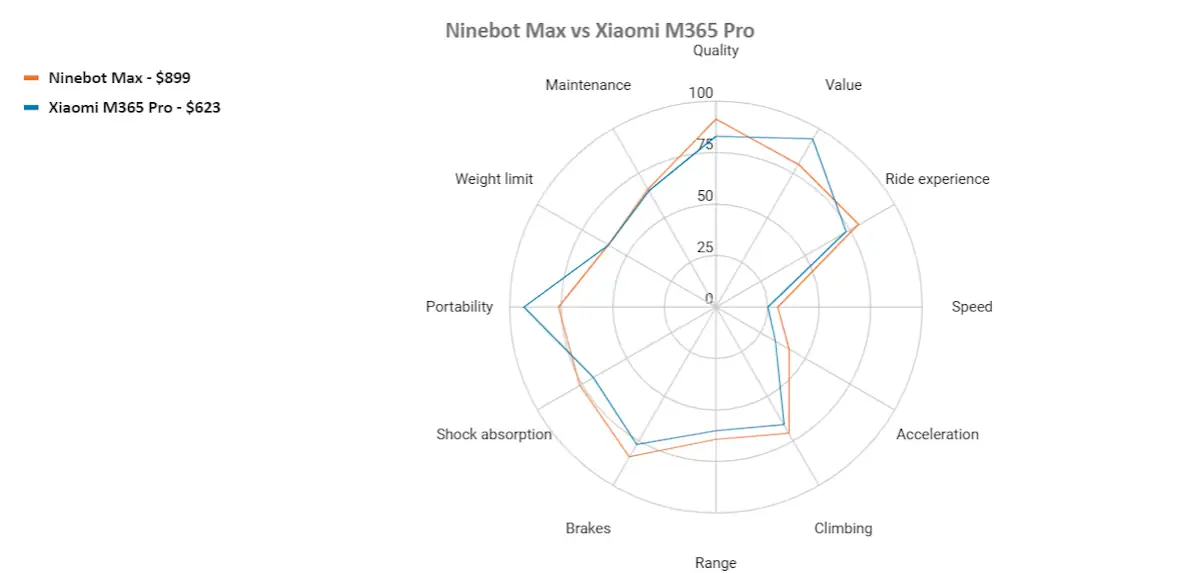
The natural reflex many of us have is to compare the Ninebot Max with its sensei, the Xiaomi M365 Pro.
That is not a fair comparison though.
The Ninebot Max will be superior in almost any regard except portability, with several important features like top speed ending up in a draw.
No wonder – the Ninebot Max costs as much as one and a half Xiaomi M365 Pro.
The Ninebot Max does justify its higher price. In a way, it’s a serious upgrade of the Xiaomi M365 Pro, and it tackles some of the challenges that the Pro didn’t manage successfully.
But still, the value proposition of the Xiaomi M365 Pro is going strong, even today.
The decision-making process here is simple. Is your scooter budget around $800? Then go with the Ninebot Max. If your budget is around $500 – $600, the Xiaomi M365 Pro is still an evergreen choice.
Ninebot Max vs Ninebot ES4
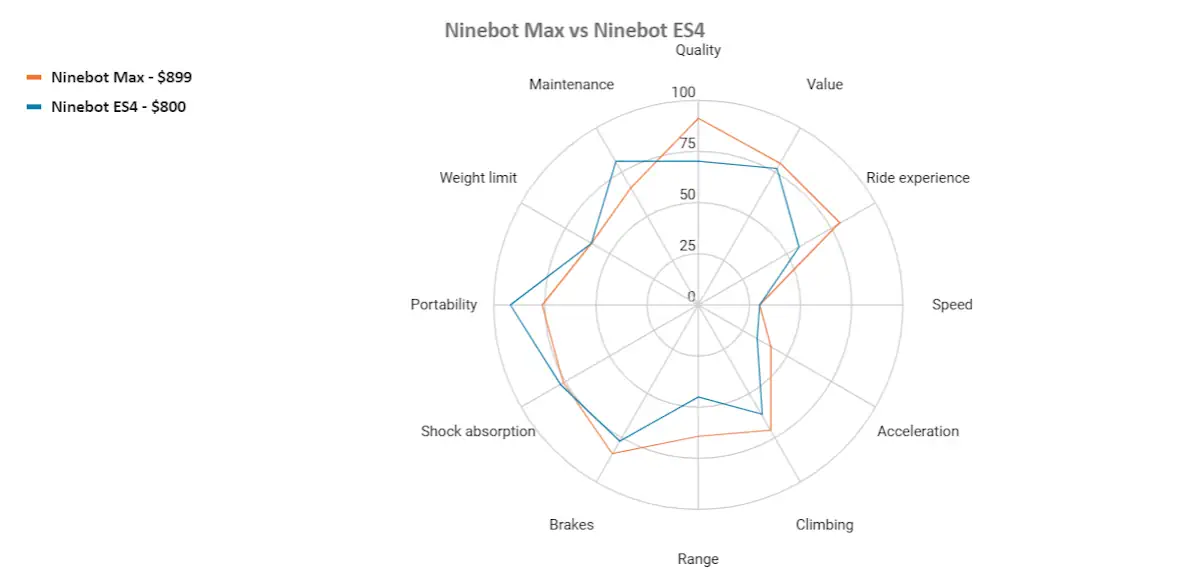
I don’t think there is a strong argument for choosing the Ninebot ES4 over the Ninebot Max today.
This is not official scooter dogma, but the Ninebot ES4’s key feature was probably the puncture-proof solid tires, which may have been meant as a counterweight to Xiaomi’s frequent problems with flats.
The Ninebot Max comes with bigger, better tires, that are much less prone to flats. That eliminates the key advantage the ES4 had, but the added benefit of the Max is much more comfortable and stable rides.
Their prices are almost the same, and at the same time, the Ninebot Max has a better battery, water resistance, and overall build quality. The Ninebot Max is a clear winner here.
Ninebot Max vs Zero 8

This is a fair fight between two similarly priced scooters, although they may be targeting slightly different demographics.
They pretty much have the same weight, weight limit, and charge times.
The Ninebot Max will be the winner for those who prefer range over speed, need better waterproofing, and want more comfortable rides.
The Zero 8 is a better choice for those who want speed over range or need a bit more climbing power and torque.
The regular scooterists will want to stick with the Ninebot Max.
Ninebot Max vs Turbowheel Swift
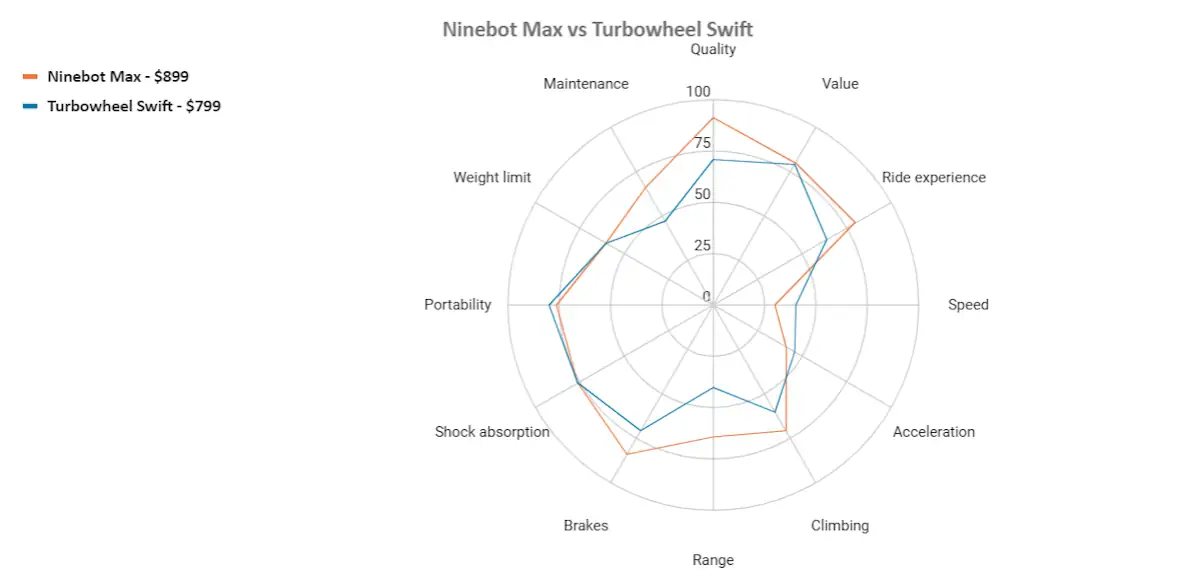
These two scooters will have similar weights and weight limits. The Turbowheel Swift is slightly smaller in dimensions and has foldable handlebars, so it will be more portable.
The Turbowheel Swift will have a more powerful motor, better top speed, and more torque. Its climb angle is uncertain, but with a more powerful motor, it will likely be better.
The Ninebot Max wins on range and battery, but also probably on water resistance, as the Swift’s IP rating is unknown. Ride comfort also goes to the Max, because even though the Swift has suspension, it also has one solid wheel, which is what produces the need for suspension in the first place. The Max’s 10-inch tires provide more suspension. Ride comfort, feature completeness, and probably build quality are also on the side of the Ninebot Max.
For regular scooterists or commuters, the Ninebot Max is a better choice.
Ninebot Max vs FFR Horizon
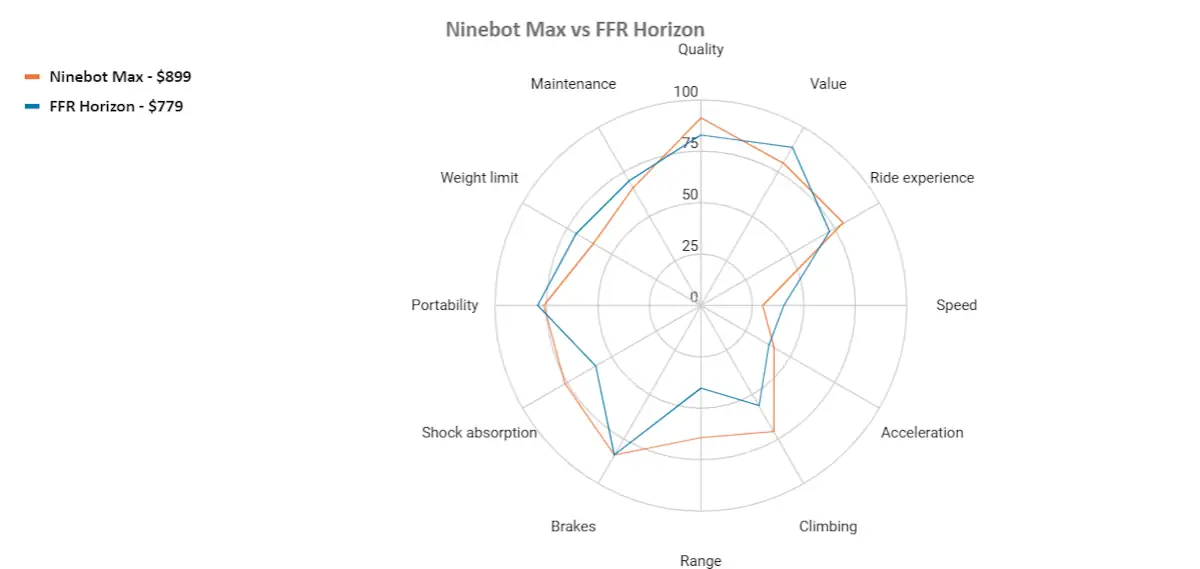
The Ninebot Max is the safe bet here.
The FFR Horizon will usually be a little cheaper, and it still succeeds in stealing some points like a bigger weight limit and a higher top speed (although not that much higher if the Ninebot Max is hacked).
But the Ninebot Max will probably be the go-to choice for anyone looking for range, reputation, water resistance, and bigger tires for more comfortable rides.
Ninebot Max vs Kugoo M4 Pro
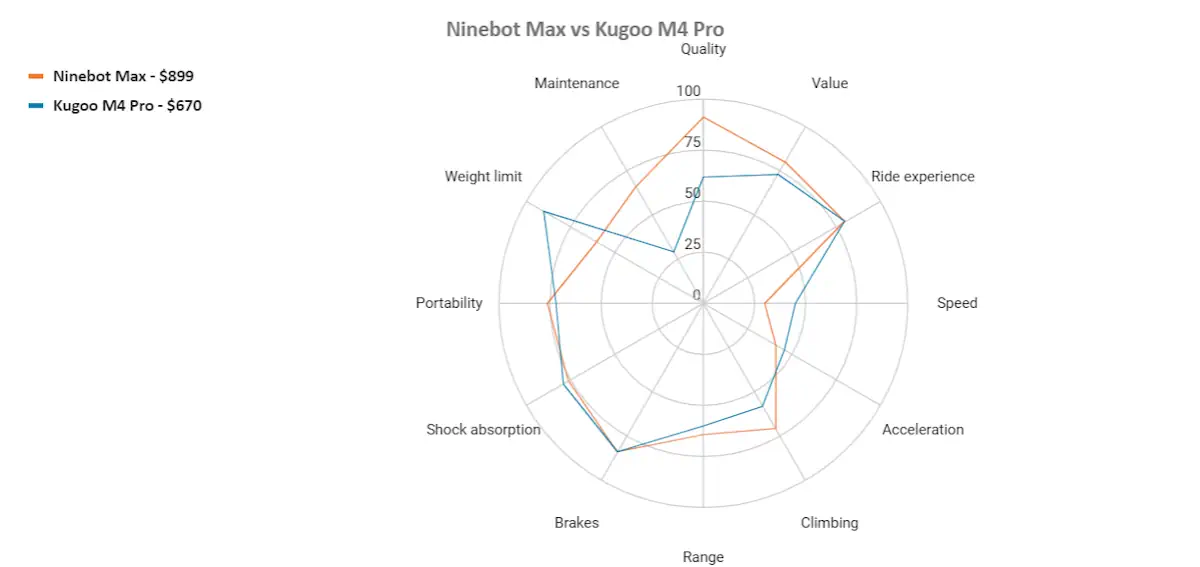
Now, this is a scooter that may give the Ninebot Max a run for its money.
First of all, most Kugoo models, including the M4 Pro, are not available in the Americas, so scooterists living there don’t need to bother with this comparison.
The Kugoo M4 Pro has a lot of parameters on its side, and it will be the better choice for a lot of people.
Sometimes discounted at $675, the Kugoo M4 Pro is cheaper. But much of the time, it costs about the same as the Max, and sometimes even more.
With 37 mi / 60 km of range, it effectively neutralizes the Max’s biggest weapon, as their ranges are almost the same. Also, since its tires are 10-inch as well, the ride quality will be comparable, and that’s another advantage that the Max typically had over scooters in this price range.
And it hits the Max where it hurts the most – with a speed of 28 mph / 45 kmh, it provides exactly what many Max fans would love to see more of in their scooter.
The Kugoo M4 Pro will also be a clear choice for heavier adults, as it has a weight limit of 330 lbs / 150 kg.
Finally, the Kugoo M4 Pro is an offroad scooter and will beat the Ninebot Max in this category, even though the Max is not as bad for offroad as most commuter scooters are.
The Ninebot Max has strong brand recognition and reputation on its side, and in this case, that may mean better build quality overall. It’s not that Kugoo models are not good scooters, but they are not as established yet, they likely don’t have as much experience and data to draw from as Ninebot, and there may be some details where the Ninebot Max will have an advantage.
The Max’s IPX5 is better than the M4 Pro’s IPX4, so again, the wise choice of making the Max very water-resistant pays off.
Also, since the M4 Pro packs more power, it will weigh more, and by a healthy margin (9 lbs / 4 kg). There are not that many scooters under $1000 that are less portable than the Ninebot Max, but the Kugoo M4 Pro is one of them.
If you live in Europe and want a similar scooter to the Ninebot Max but with more power, speed, and weight limit, check out the full review of the Kugoo M4 Pro.
Ninebot Max vs Apollo City
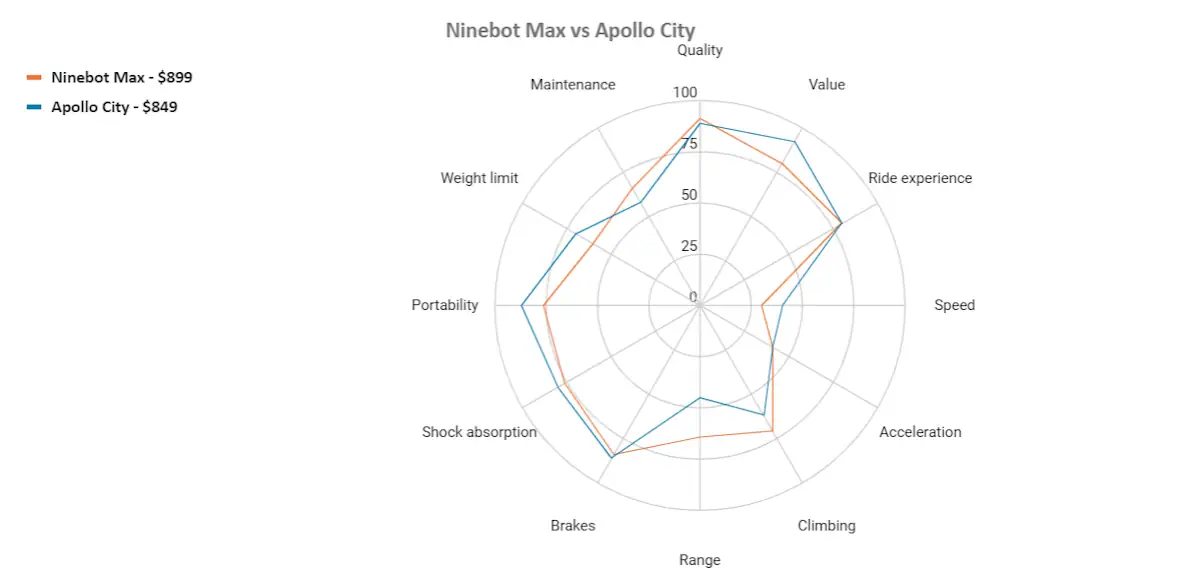
One of the biggest threats to the Ninebot Max lately comes from the Apollo City.
In the last few years, Apollo scooters have become one of the best electric scooter brands in the world, and the Apollo City is their excellent mid-price option that has sold thousands upon thousands of units.
As often happens with two great rival scooters that are in the same weight class, the Ninebot Max will have about 12 mi / 19 km more range than the Apollo City, but the latter has about 6 mph / 10 kmh extra top speed.
The Ninebot Max will come with better water protection, but the Apollo City will be better suited for heavier people.
The Ninebot Max will have bigger tires and provide more comfortable rides, but the Apollo City will be a bit lighter, smaller in dimensions, and more portable in general.
Both are amazing scooters in my opinion, and you can’t go wrong with either of them. Stick with the Ninebot Max if you prefer range over speed, and see my complete review of the Apollo City if it’s the other way around.
Ninebot Max vs VSETT 8
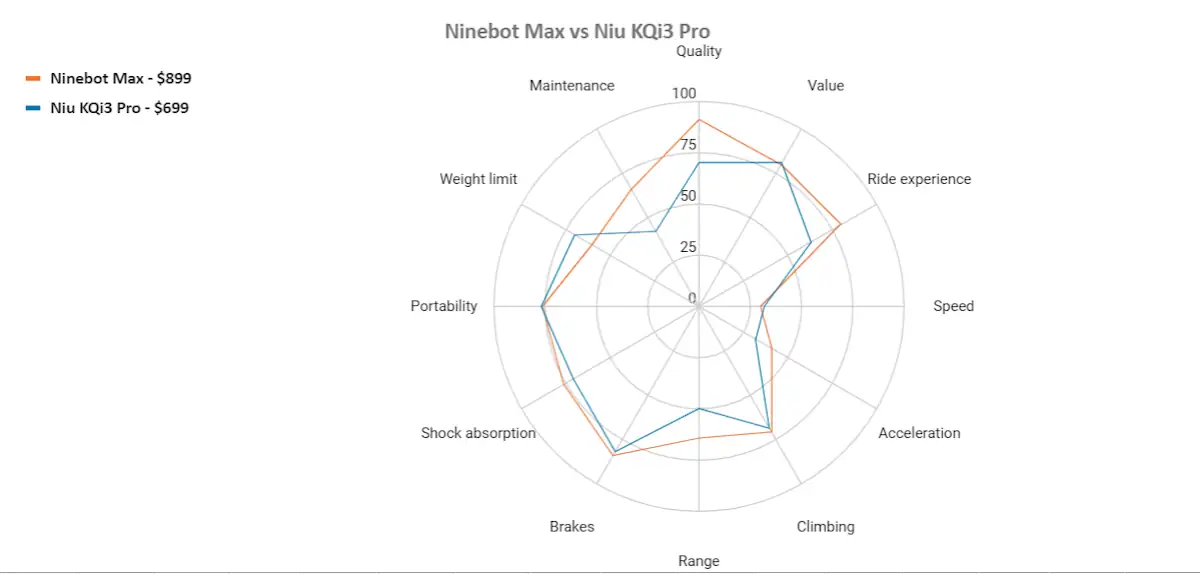
The VSETT brand is one of the more recent additions to the scooter world, but they sure have given the bigger and more established brand names a lot to think about.
The VSETT 8 specifically is one of the cheaper VSETT models, even though it still costs around $1000, and just about $50 more than the Ninebot Max. The scooter will be quite a bit faster than the Ninebot Max, 7.5 mi / 12 km specifically, although the Ninebot Max can make up some of that difference if you decide to install some custom firmware.
The Ninebot Max has a bigger range on its side, better water protection, bigger and more cushy tires, all of that while being 2 lbs / 1 kg lighter.
In general, I would probably recommend most people stick with the Ninebot Max, but if you want a bit more speed at the expense of some range, feel free to check out the VSETT 8 at EWheels.
Ninebot Max vs Niu KQI3 Pro
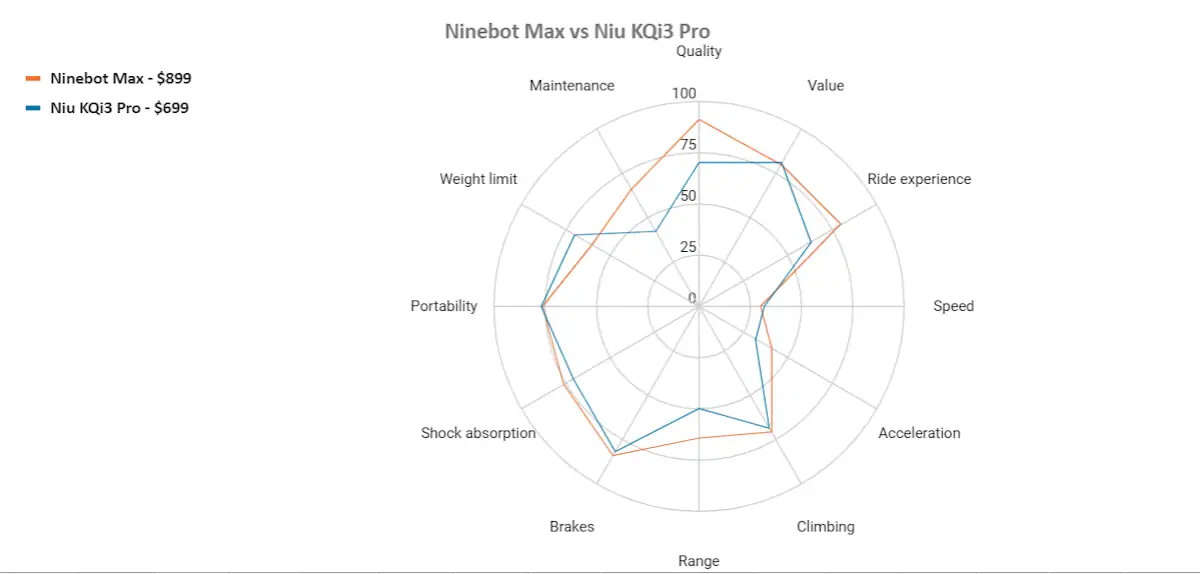
I’ve seen this comparison made quite often lately, although I’m not sure the Niu KQI3 Pro has a lot to offer, except the lower price possibly.
The Ninebot Max has more range, climbs better, has better climbing ability, bigger tires, a more spacious deck, and, of course, better brand recognition, which almost certainly results in better quality overall. The top speeds of both scooters are almost the same, which is why I recommend sticking with the Ninebot Max.
Build quality
Maybe the Ninebot Max reminds me of the Xiaomi models in its looks a bit, and the natural reflex is to view them similarly. But when it comes to overall size and strength, the Ninebot Max is a larger, stronger (and maybe a bit meaner) scooter, and that is also reflected in the build quality. This is not a small scooter, no matter its looks.
For the most part, the Ninebot Max is made from aluminum alloy, with steel, plastic, rubber, and silicon for the auxiliary parts.
Features
Let’s explore the distinctive features that define the Ninebot Max electric scooter.
Cruise control
The Ninebot Max has cruise control, which can be turned on and off through the mobile phone app. It is activated by holding the throttle and riding at a certain speed for 10 seconds.
I guess most of you already know this, but for those of you who don’t, after your scooter enters cruise control mode, you don’t have to hold the throttle anymore, and the scooter will continue riding at the same speed. Activating the brake stops the cruise control.
IP rating, waterproofing, and riding in rain or snow

The water protection standard of IPX5 is a huge win for the Ninebot Max. Some critical components are even more waterproof and have an IP rating of IPX7.
With that kind of IP rating, it is not waterproof in theory, but it still has tons of protection against water and is one of the most water-resistant scooters in the world right now.
User tests and reports have strongly confirmed this. The Ninebot Max has been ridden through a lot of rain, snow, and puddles. From my research, there has been just one defect because of water damage. One single water-related defect, out of possibly thousands of rides through water!
So, we can say that in practice, the Ninebot Max is capable of withstanding rain and wet environments.
Cleaning and maintenance
As with most good electric scooters, the Ninebot Max requires minimal maintenance and care.
To clean the scooter, use a soft, wet cloth to wipe the mainframe, and use a toothbrush with some toothpaste to scrub off hardened dirt. Do not use any stronger solvents or water jets when cleaning.
Probably your only real job will be making sure all the screws are tight and secure once every month.
Simply make sure there are no loose screws and you are good to go. You can also use some Loctite if you want to make your life a bit easier.
You will also need to make sure the tires are in good shape, and the brakes and the electronics work, although you do this basically with every ride.
Repairs and parts
The Ninebot Max comes with all the advantages that massively popular scooters have, including a wide availability of parts, and potentially repair shops with mechanics that are familiar with the Ninebot Max. A simple search on Ninebot Max parts on Amazon will provide you with the most common spare parts and repairs you need.
Lights and riding at night

The headlight is a strong point of the Ninebot Max. The 2.5-wattED headlight outshines many other similarly priced scooters. Located on the top of the stem and directed downwards, it shines forward about 30 feet / 10 meters.
There is also a bright red tail light that helps other traffic participants notice you at night. By default, it’s activated when you engage the brake.
Using the app, you can turn on Pedestrian mode, which makes the tail light blink for when you need to push the scooter (or just want your rear light to blink for any other reason). Also, you can turn the tail light to be always on through the app as well.
Offroad, terrains, and environments
This is one of those scooters that are primarily meant for road use and commuting but may be able to handle some offroading as well.
I tried riding it on challenging terrains a bit, and the lack of suspension was felt, but again, it seemed like the big pneumatic tires were pretty capable of replacing suspension. I have ridden the Ninebot Max through dirt, grass, gravel, sand, and all kinds of primordial terrain, and the scooter hasn’t complained that much.
Still, I would never recommend this as a good off-road scooter.
Weight, dimensions, and portability
The Ninebot Max weighs 42 lbs / 19 kg. For me, this weight was more than manageable, and I think the majority of adults will find the weight manageable, especially if you consider what you get for it in return.
The dimensions of the folded scooter (45.9 x 18.6 x 21.0 in / 117 x 42 x 53 cm for L x W x H) are not exactly small but are still on the regular side, and the center of gravity, while not in the middle of the stem, still doesn’t make the scooter too awkward for carrying.
Still, if portability is your number one priority, or if 42 lbs / 19 kg is just too heavy for you, you may want to check out other models (the posts on the most portable electric scooters and the lightest electric scooters are great starting points).
Weight limit and usage by heavy people
The official weight limit of the Ninebot Max is 220 lbs / 100 kg. While I was testing the scooter, I was around 200 lbs / 90 kg, and I believe it still performed at 100%. People weighing much more report riding the Ninebot Max with seemingly no serious issues and defects, apart from the lower top speeds and ranges, but one heavy user has reported that the folding mechanism has gotten quite loose and insecure because of what he believes to be the large pressure he exerts on the handlebars (he weighs 280 lbs / 127 kg).
Brakes and ABS

Overall, I was pretty satisfied with the brake configuration of the Ninebot Max.
The brakes are activated by a brake lever located on the left handlebar. There is no redundant spacing from the brake lever, meaning the brake is activated even with the slightest pull of the lever.
The Ninebot Max sports a dual-brake system, with a mechanical drum brake on the front wheel, and an electronic regenerative brake on the rear wheel.
The rear brake will recycle some energy and refill your battery juice (also, the same happens when you push the scooter).
The front brake, while not as powerful as a disc brake, will still provide more than enough stopping power, and will have the advantage of not requiring any extra maintenance.
A great, smart feature of the brakes is the gradual activation. Pressing the lever slightly only activates the rear brake, and you need to press harder for both brakes to be activated.
The brake sensitivity can be set through the app, and there are three levels with significant differences between them.
When the energy recovery is set to the highest level and the brakes are the strongest, the brake distance (top speed to a full stop) is about 4.5 – 5 meters.
The scooter has an anti-lock braking system, and the wheels never lock up when braking.
Suspension and suspension upgrades
The Ninebot Max has no suspension. The huge pneumatic tires play that part, and they are not half bad at that too.
Wheels, tires, and tire pressure

The 10-inch, tubeless, pneumatic, self-healing tires, are one of the main reasons why the Ninebot Max has been so popular.
The difference in size between a 10-inch tire and a more common 8.5-inch tire may not seem so big, but the ride comfort is significantly better with the bigger tires. Plus, bigger tires mean more torque, and this is good for climbing.
The tires, however, usually have their own recommended tire pressure imprinted on them. In the case of Ninebot Max’s tires, that value is 55 PSI.
Fenders
The fenders are, well, ok. They could be better, especially the rear fender, which is just a mere plastic fender. It’s not very secure, and it shakes quite a lot when hitting bumps or cracks (although it still may be sturdier than the ones on the Xiaomis).
The bright side of the rear fender is its length. As it covers half of the wheel, it will do a good job of preventing mud splashes.
The fender is one of the biggest points of customization, as users love the Ninebot Max as a whole and feel like getting a better rear fender would be a great investment.
Dashboard and controls

The dashboard is just the screen and one button, situated on the top of the stem between the handlebars.
The screen is fairly bright and visible even on sunny days. It can show:
- current speed
- current speed mode
- Bluetooth status
- lights status
- battery level, 5 bars total
- potential error codes
Pressing the power button while the scooter is turned on toggles the LED headlight. Pressing it twice changes the speed modes.
The acceleration thumb throttle and the little plastic frame used to lock the scooter when folded are on the right handlebar, while the brake lever and the bell are on the left.
The bell uses a turning knob integrated into the left handlebar. I’ve never seen this type of bell before, and it is an interesting little innovation by Ninebot, as the bell is easy to use.
Stem and handlebars
The stem is thicker and more robust than the stems of most other scooters, and there is almost no wobbling and wiggling when riding.
Most scooters have kinda short handlebars, and controlling and turning them is not as good as it can be, and this is a very, very common complaint from owners. At the same time, this may be one of the easiest fixes possible – all the manufacturer has to do is make the handlebars longer.
The handlebars are covered with rubber-gripped bumpy covers, and they are pretty wide, which indicates this is a true adult scooter.
The deck-to-handlebar height is 40 in / 102 cm, which is slightly higher than most scooters. This will be great news for most people of average height, and taller people too, as that handlebar height can suit people up to 6’5 / 200 cm well enough.
Deck, deck clearance, and ride comfort

Many scooters have either small deck surfaces, handlebars that are too low for the majority of people, or both. That is often literally a major pain point, since it forces poor posture while riding, and results in back pain and other aches after long rides.
The Ninebot Max doesn’t seem to have that problem. It has quite a big, wide deck, 7 in / 18 cm wide, and 20 in / 51 cm long, and that is enough standing surface for anyone except the actual BigFoot.
The clearance of the deck is 3.5 in / 8 cm, which means riding over larger sidewalks will not be wise, but smaller curbs will not be a problem for the huge tires.
The deck features a grey rubbered anti-slip surface with small bumpy squares, and it showcases the Ninebot logo in the middle. The deck itself doesn’t have sharp edges, which is great for not damaging objects that you may accidentally hit with your scooter while carrying it.
The entire scooter is built with ergonomics and efficient body stance in mind, so the result is a natural, relaxed posture while riding.
App and Bluetooth
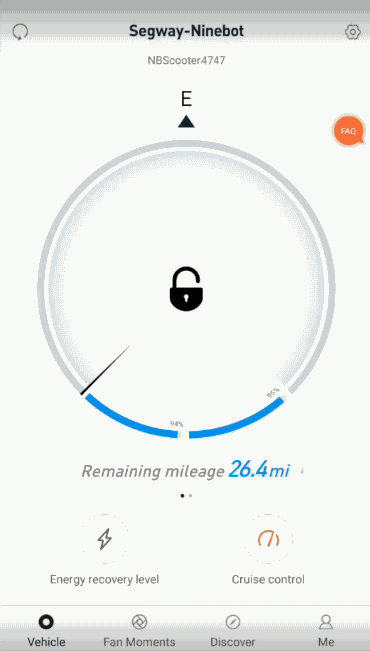
The Ninebot Max can be paired with the Segway-Ninebot app through Bluetooth. This is the same app for all Ninebot scooters, available on the Apple Store for iPhone, and Google Play for Android.
The app greatly simplifies setting the preferences of your scooter, as scooters without an app have weird, complex, arcane controls and button sequences that you need to perform exactly right to change a setting.
Some of the things you can see and control through the app include:
- locking the scooter
- current speed
- remaining mileage
- current mileage
- average speed
- current riding time
- total mileage
- vehicle temperature
- cruise control
- energy recovery level (regenerative brake level)
- pedestrian mode
- tail light always on
While the app looks pretty nice in my opinion, and works well enough to get the job done, the user base doesn’t seem to like it all that much. We can see that the app has pretty poor reviews, both on Google Play and on the Apple Store. Common complaints range from basic functionality not working (mostly for rare Android versions though) to the app being too cluttered with unnecessary features.
I also recommend checking out the Universal Scooter Helper App by EScooterNerds, which is designed to work in tandem with the original Ninebot app and provides more than 30 complementary features, like resources, calculators, tools, guides, checklists, etc. The app is available for both iOS and Android.
Lock, security, and anti-theft alarm
Several features are big wins, but the locking functionality is my favorite.
It will not completely secure your scooter from theft, as it will still be fairly easy for a thief to simply lift it and take it away, but using the scooter will not be possible and that’s a great security feature.
However, if your scooter is locked through the app, you will get a notification if your scooter is being moved, and that is a brilliant security feature. The downside here is that your phone and scooter need to be close to one another so that the Bluetooth connection is strong enough.
To fully secure your scooter when leaving it outside, you will still want to get a higher-quality scooter lock. Something like the ViaVelo U-lock is a good mix of power and strength and will match the Ninebot Max’s price (you can find it on Amazon).
Custom firmware, mods, hacks, and speed unlocks
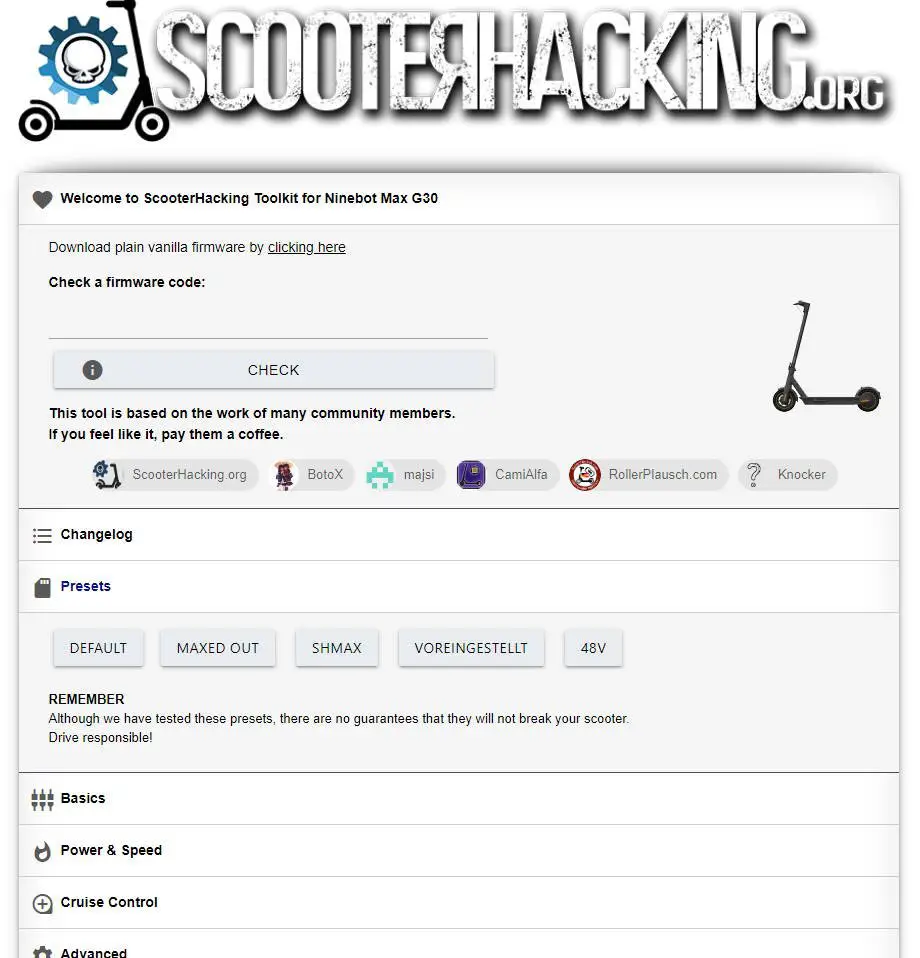
Hacking the Ninebot Max is one of the first things that many users do on their scooters.
Before you continue, a warning – modifying your scooter may cause it to stop working and may void your warranty.
If you choose to proceed, you will need:
- the XiaoFlasher app (Android only, the alternative is Ninebot Flasher but that’s Windows only, so Apple device owners may be stuck for now)
- custom firmware generator for the Ninebot Max
The app itself is enough for simple tweaks, like unlocking the top speed of 18.6 mph for the US for example (the scooter ships locked at 15 mph).
After installing the app, craft the custom firmware for your scooter as you want. If you don’t know what to do, select one of the ready-made firmware, the Maxed Out for example will unlock the highest speed that your scooter is capable of.
When you are ready, download the firmware as a zip archive to your phone. Using the XiaoFlasher app, select your firmware file to flash, and voila, you will have leveled up your scooter.
The most common firmware update, which is something similar to the Maxed Out, will release the peak motor power of up to 800 Watts and unlock speeds possibly up to 25 mph / 40 km. It will come at the cost of less range.
You can also disable the starting with a kickstart feature, the time it takes for cruise control to activate, and a lot of other tweaks and settings.
Accessories and customizations
Usually, the more popular a scooter is, the more options there are for customizing it, and the number of accessories available for it is bigger.
On top of that, the Ninebot Max is very similar to the Xiaomi models, and a lot of the accessories and customizations that were designed for them will fit perfectly. Make sure to check out the post on electric scooter accessories for ideas on how to beef up your scooter.
Seat
The Ninebot Max doesn’t come with a seat by default. However, several seat options are available for it, with the best option available on AliExpress.
Trunk or basket
There seems to be no trunk or basket option for the Ninebot Max specifically. Your best bet would be to try the same accessories for Xiaomi (Xiaomi/Ninebot trunk on Amazon, bicycle basket on Amazon).
Hook
One very useful accessory for any scooter, that can replace the need for a trunk or a basket, is a hook you install on the stem which you can use to hang bags on. There is one specifically made for the Ninebot Max available on Amazon.
Helmet
The Ninebot Max is not a fast, nor a dangerous scooter, and you may get away with a bicycle helmet.
The Giro Register MIPS on Amazon would probably be a good fit for the Ninebot Max as it has all the necessary certifications. If you are after something safer (and cooler looking), a half helmet like the Vega Warrior on Amazon or the ILM Half Helmet on Amazon may be a good choice.
I believe better or safer helmets may be an overkill for the Ninebot Max, although honestly, nothing looks as cool as a full-face motorcycle helmet, and it’s as safe as it gets. Check out the full post on the best electric scooter helmets if you are after something like that.
Rear fender
Since many owners consider the fender to be insufficient, or maybe they have problems with it, they often look for a better one. Of course, since this is a very in-demand customization, there is a higher-grade rear fender made specifically for the Ninebot Max. You can find it on Amazon.
Known issues and problems
Both myself and other owners have noticed a few common problems with the Ninebot Max.
Probably the most common issue reported, and the one that’s the most valid concern in my opinion, is the discrepancy between the advertised range and the range that owners get in the real world.
Some of those reports are by riders that are close to, or over the weight limit, but still, in a few cases, the range is just two-thirds of what Segway promises. Even if that is still a lot of range, it can be misleading. Luckily, this is not as common as reviews may make it to be, and many owners get ranges close to the advertised one.
As we mentioned already, the app, and the Bluetooth connectivity needed for it, are another source of complaints. Most users have no problems with this, but there is a small chance that you can’t get your scooter to even turn on because you can’t connect it to the app.
Price and value for money
Usually, the Ninebot Max will be priced at $899.
The value of the scooter will mostly depend on what you’re looking for. If range, quality, and brand recognition are some of your priorities, then the Ninebot Max will be unmatched value for its price.
FAQs
The official top speed of the Ninebot Max G30 is 18.6 mph / 30 kmh, but you can unlock this limit to make the scooter go faster.
Weighing around 42 lbs / 19 kg, the Ninebot Max G30 can be a bit too heavy for some people.
With an IPX5 rating for its frame and an IPX7 rating for some of the electronic parts, the Ninebot Max G30 is one of the best scooters under $1000 for riding in the rain.
The weight limit of the Ninebot Max G30 is 220 lbs / 100 kg, so it’s not recommended for two adults to ride on it at the same time.
Who shouldn’t buy the Ninebot Max?
I would exclude four categories of would-be scooterists, and anyone not in one of those can make the Ninebot Max their scooter of choice without much hesitation.
First, ask yourself – how much would you mind carrying 42 lbs / 19 kg for short intervals now and then? If the answer is “a lot”, there are better scooters for you out there. Maybe try something like the Xiaomi M365 Pro (full review here), or maybe go with something even lighter like the GoTrax GXL V2 Commuter (full review here).
The second category of people that may want another scooter is the speed demons, or speed demons wannabes at least. With the Ninebot Max’s 18 mph / 30 kmh top speed, you will not be breaking the sound barrier any time soon, so you will probably want to check out some of the fastest electric scooters, or at least something like the 2000W electric scooters or the 1000W electric scooters. Some interesting options for you may be the Speedway Leger (mostly meant for the North American market, full review here) or the Kugoo G-Booster (usually sold in Europe only, full review here).
The third category is people heavier than 220 lbs / 100 kg, and especially people heavier than 256 lbs / 120 kg. If you are somewhere above 220 lbs / 100 kg, you can take a chance with the Ninebot Max, but you will be rolling the dice. I recommend taking a look at something like the EMove Cruiser (full review here), and checking out the best scooters for heavy adults.
Finally, the fourth, and obvious category of people that will want to find another scooter for them, will be people with a budget smaller than $800. If your budget is somewhere around $300, check out the best $300 scooters, or again, take a look at the GoTrax GXL V2 Commuter (full review here). If your budget is around $500, then, once more, the Xiaomi M365 Pro is very similar to the Ninebot Max and would be a great cheaper alternative (full review here). You may also want to look at the other best $500 scooters as well. If, however, your budget is around $600 – $700 and you are convinced that the Ninebot Max would be a great choice, then I suggest saving a bit more or earning some extra cash and going for it.
If you don’t find yourself in any of the four categories above, you are in for a treat.
Who should buy the Ninebot Max?

The Ninebot Max is an excellent choice for quite a few people, and I would recommend it as a great choice for the regular rider (if not the best choice currently).
In fact, if I’d have to put it as simply as I can, I’d say that the Ninebot Max is the best electric scooter under $1,000. If your budget is somewhere close to that, and you don’t have another specific favorite model, definitely go with the Ninebot Max.




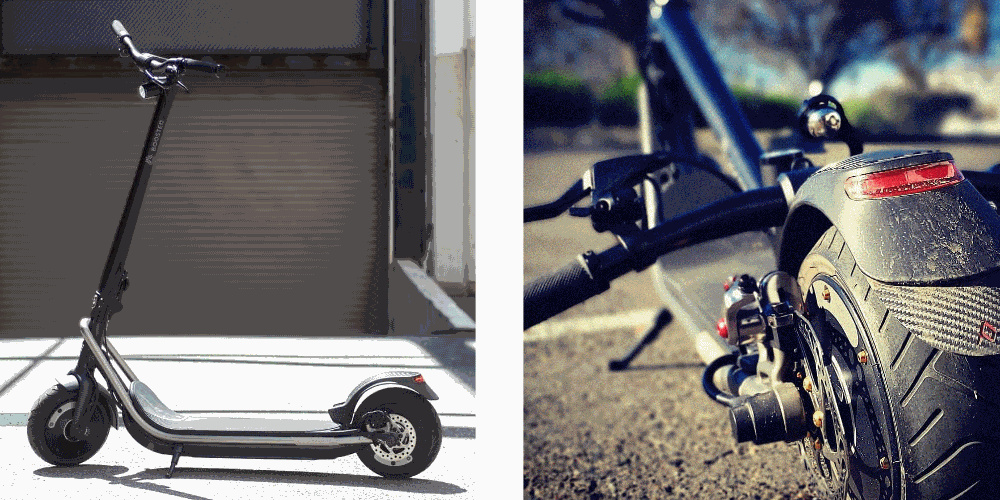



A friend of mine told me she didn’t like this scooter, it was too heavy for her
Sorry to hear that, it’s not exactly a heavy scooter but it might be heavy for some
This was my first scooter it wasn’t too fast, but I had a great time with it
I think a lot of people have a similar experience – this is a great first scooter, and even intermediate scooter in many cases, but it’s not the fastest one out there