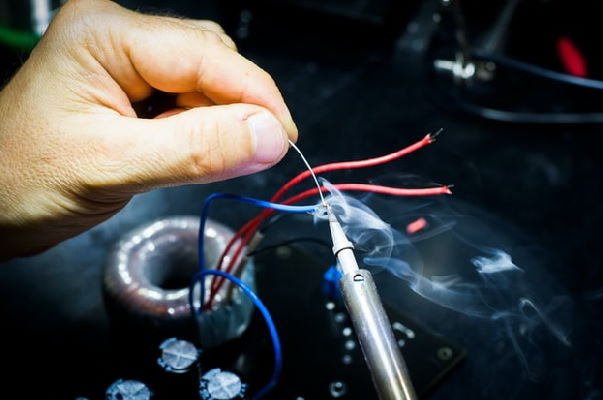In the last few years, many electric scooter apps have emerged that allow users to do all sorts of things with electric scooters.
In this guide, we will go through the most popular and useful apps for electric scooters, and see what each of them brings to the table and how it can enhance your scooter riding experience.
| App name | Platforms | Type | Score / 10 |
|---|---|---|---|
| EScooterNerds Electric Scooter Universal App | iOS, Android | Universal | 9.6 |
| DigiHUD Speedometer | Android | Universal | 9 |
| Mi Home | iOS, Android | Brand-specific | 7.5 |
| M365 Dashboard | iOS, Android | Brand-specific | 6.6 |
| M365 Tools | Android | Brand-specific | 8.8 |
| Segway-Ninebot | iOS, Android | Brand-specific | 6.9 |
| DarknessBot | iOS | Brand-specific | 9 |
| Kugoo | iOS, Android | Brand-specific | 4.6 |
| Kugoo Kirin | iOS, Android | Brand-specific | 5.3 |
| Apollo | iOS, Android | Brand-specific | 4.9 |
| Hiboy | iOS, Android | Brand-specific | 8.2 |
| Unagi | iOS, Android | Brand-specific | 7.3 |
| Lime | iOS, Android | Rental | 9 |
| Bird | iOS, Android | Rental | 9.4 |
| Lyft | iOS, Android | Rental | 9.6 |
| Bolt | iOS, Android | Rental | 8.9 |
| Spin | iOS, Android | Rental | 8.8 |
| Tier | iOS, Android | Rental | 8.4 |
| Google Maps | iOS, Android | Navigation | 9.2 |
| Apple Maps | iOS | Navigation | 7.2 |
| Waze | iOS, Android | Navigation | 9.1 |
| Strava | iOS, Android | Navigation | 8.9 |
| ScootRoute | iOS, Android | Navigation | 7.6 |
| MAPS.ME | iOS, Android | Navigation | 9 |
| CityMapper | iOS, Android | Navigation | 9.2 |
| AllTrail | iOS, Android | Navigation | 9.3 |
Electric scooter app types
Generally, we can divide electric scooter apps into 4 categories:
- universal apps – provide features you can use with any type of scooter
- brand-specific apps – developed by a company that sells e-scooters, typically intended to be used for their own models by connecting the scooter to your phone via Bluetooth
- scooter-rental apps – popular ride-sharing apps that enable you to rent scooters for short rides
- navigation apps – not scooter-specific apps, but often used for electric scooter rides
Universal electric scooter apps
Universal electric scooter apps can have various features, including features like resources, tools, calculators (for range, speed, distance, etc), guides, shopping features, checklists, hacks, etc. Sometimes these apps can connect to scooters, but often times, they can’t.
There are several universal scooter apps available.
EScooterNerds Electric Scooter Universal App
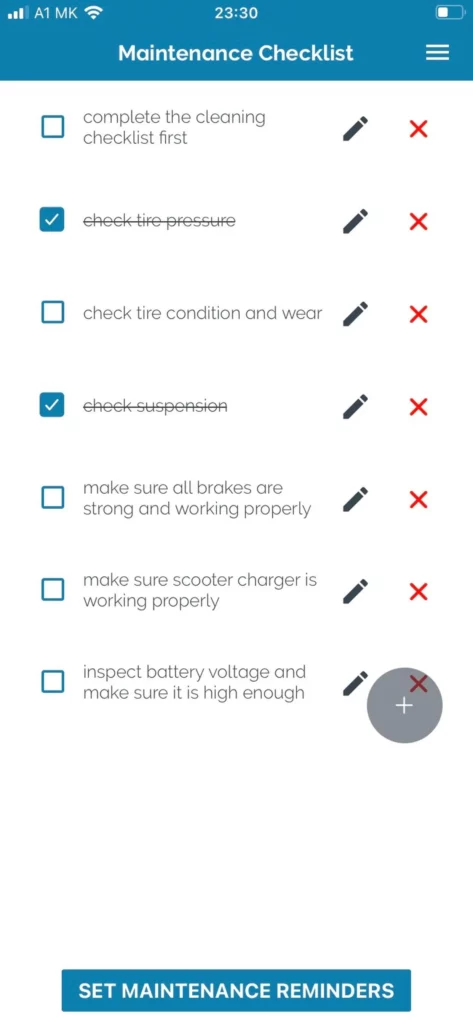
In 2021, escooternerds.com released our own, brand-new universal app for electric scooters.
You can get the app from the Apple App Store and the Google Play Store, and it is compatible with both Android and iOS devices.
The app is designed to work in combination with your existing scooter app or act as a basic tool if your scooter doesn’t have an appropriate mobile app. It offers a variety of features, including:
- earn money with your scooter
- hacks
- buying resources
- discounts, coupons, and promotions
- electric scooter picker tool
- specifications and parameters for different scooter models
- a platform for buying and selling used electric scooters
- tips for best scooter accessories, helmets, locks, etc
- e-scooter guides
- checklists
- maintenance
- cleaning
- charging
- storing
- tools and calculators
- range
- commute
- power
- charge cost
- charge time
- voltage
- angle
- knowledgebase and tips
- access to scooter communities
The app is still in its early version and is being regularly updated with newly added features. It doesn’t have a Bluetooth connection yet, so it can’t replace the specific app for your scooter, but it’s still a great way to help you take better care of your scooter and improve your overall experience.
DigiHUD Speedometer
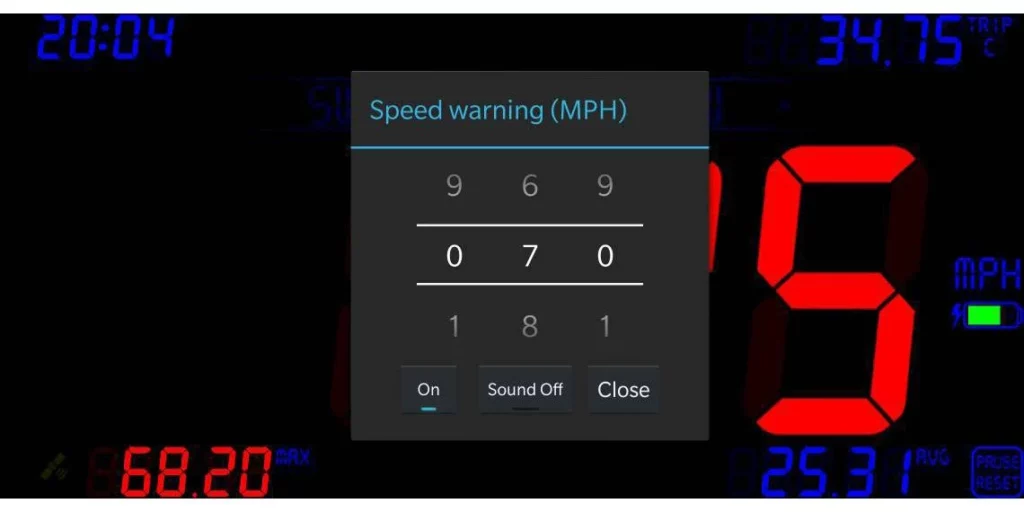
Out of all dashboard apps that use GPS instead of Bluetooth connection, DigiHUD Speedometer is my absolute favorite.
This app consists of a simple HUD element that displays the most important information about your current ride, and is of great use if your scooter screen has died or there is some problem with it.
The HUD shows your current speed, average speed, distance since the start, odometer, current ride time, and battery level, while also allowing you to set u a max speed limit as it starts flashing red the moment you pass it. You can also switch the HUD into mirror mode, and let it reflect off of a windshield if the phone is placed on a flat surface in the steering wheel.
DigiHUD Speedometer is currently only available for Android, but the developers have pointed out they are working on releasing an iOS version soon. You can get the app from the following link.
Brand apps
Some of the electric scooter brands have their own apps that connect with their scooters via Bluetooth. Sadly, the number of scooters that support Bluetooth and have their own apps is still not that big, but it is noticeable. Most of the bigger and popular scooters have their own apps, although you should know that often times, these apps suffer from connectivity issues.
Mi Home
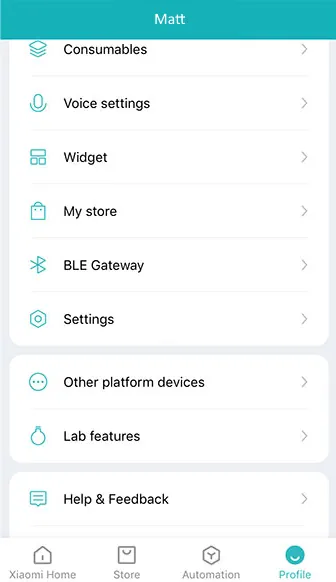
Mi Home is the official Xiaomi app that can connect to all of the Xiaomi devices, including all of their electric scooters such as the Xiaomi M365, Xiaomi M365 Pro, Xiaomi Pro 2, and Xiaomi 1S.
The Mi Home app allows you to monitor the details and status of your scooter, lock it remotely, and measure various stats such as speed, distance, mileage, etc. The app is password-protected.
You can find the app available for both iOS and Android.
Some users have reported their Xiaomi scooter not being able to connect to this app, in which case I recommend checking out the other Xiaomi-specific apps below.
M365 Dashboard
M365 Dashboard is one of the most popular off-brand apps you can use for live tracking of your electric scooter ride.
As you can judge by its name, it provides a live dashboard with a great interface that can be custom-tailored to your needs. The dashboard shows a speedometer, battery percentage and voltage, distance, time traveled, power and battery expenditure, and a lot more features that you can add or remove from the screen.
If your scooter, by some chance, cannot connect to a mobile app and you don’t quite like its built-in display, M365 Dashboard is the best way to go. You can even connect it to your smartwatch or smart wristband and track the ride that way instead.
It is worth noting that the M365 Dashboard app is not an official app from Xiaomi and is not endorsed by the company. It is a third-party app that was developed by independent developers and is not affiliated with Xiaomi in any way. However, many users have reported they liked this app much better than the official Xiaomi app due to its clean interface and more detailed info page.
Still, it is recommended that you exercise caution when using it, and only download the app from trusted sources like Google Play Store and App Store.
Also, when I tried this app on my old Android phone a few years ago, I really had a hard time connecting it to my Xiaomi M365 Pro, and that’s something that has happened to a lot of users as well.
M365 Tools

The other unofficial mobile app developed for a live dashboard of your electric scooter is the M365 Tools. It is very similar to the M365 Dashboard, with many of the same features and connectivity.
The M365 Tools app supports all Xiaomi M365, Segway Ninebot scooters, and some other Segway devices.
The biggest difference between the M365 Tools and the M365 Dashboard apps is the interface, which is largely a thing of personal preference. Some users like the first one better, while others enjoy the latter.
The only downside of this app is that it’s only available for Android, so if you’ve got an iOS mobile device, you will have to pick from one of the above-mentioned apps instead.
Segway-Ninebot
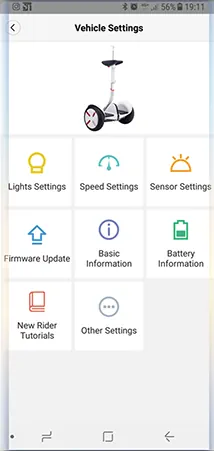
The first time I tried the official Segway Ninebot app on Android, it worked well.
However, about a year later, when I tried it on my iPhone, I couldn’t get it to connect with the Ninebot ES4 I was testing it with.
So, I have to give it mixed reviews.
To be fair though, the app looked pretty smooth when I tried it on Android.
DarknessBot
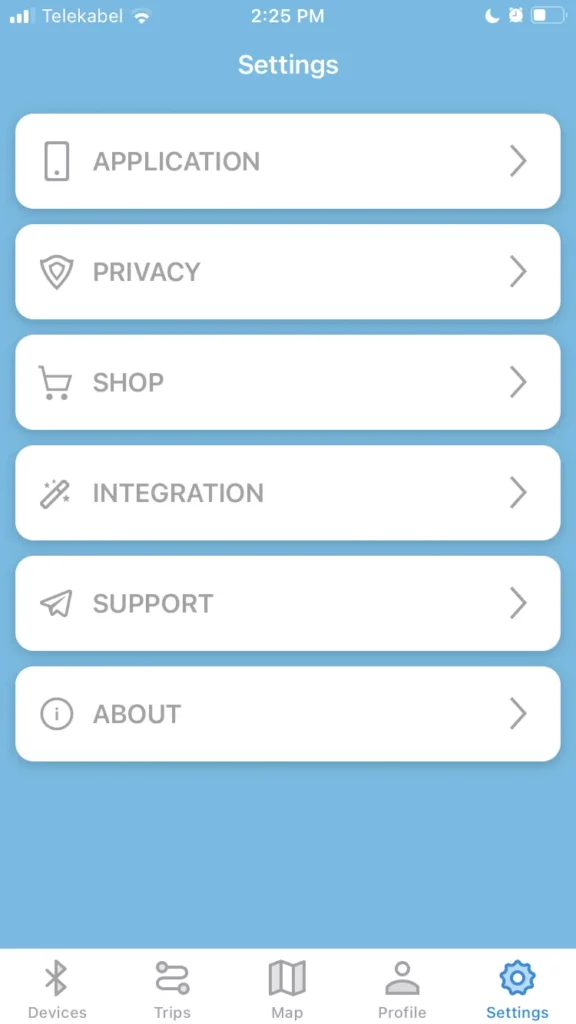
DarknessBot is one of the most detailed universal scooter apps with real-time tracking. It supports Bluetooth connection to many popular e-scooter models from the Xiaomi and Segway Ninebot series, which together are two of the best-selling budget scooter series in the world right now.
The app allows you to create your profile and use it to track your ride data over time. It has a lot of features. Seriously, it can take some time to actually learn how to use them all.
You can use it to film your trips and record the route in your profile, connect with your friends and view their location (if allowed), as well as display all the other basic info like speed, mileage, the temperature of the controller, voltage, power, etc.
DarknessBot is currently only available on iOS, and you can download it from the Apple Play Store on this link.
Kugoo

There is some confusion when it comes to Kugoo apps, and that stems from the confusion within the Kugoo line itself.
Namely, besides the main Kugoo line, there’s the additional Kugoo Kirin line, which is mostly sold in Eastern Europe. The scooters of the Kirin line also typically have weaker performance.
Anyway, both of the lines have apps on both of the app stores:
I’ve tried only the Kugoo app on Android, but both the apps can connect with scooters from any of the Kugoo models. It provided a number of features, including:
- battery level
- remaining battery and range estimate
- distance traveled
- locking the scooter
- toggling the lights
- cruise control
- brake sensitivity
- speed limit
It’s worth mentioning that I really had trouble connecting the app to the scooter, and only succeeded after several reinstalls.
Apollo

The latest scooters from the Apollo lineup, including Air, City, and Phantom, can all connect to the Apollo app, while the Ghost and the Explore still lack the ability.
The app is available for both iOS and Android. I’ve tried it with both, and honestly, I see some room for improvement.
The iOS version, while somewhat functional, seemed to have a few bugs that need to be addressed, most notably resetting my settings.
I couldn’t connect the Android version to my phone.
Hiboy
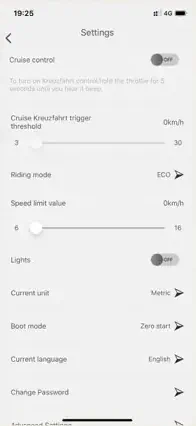
Hiboy has apps only for the Hiboy S2 model so far, for both iOS and Android. In my experience, they were one of the best scooter apps I’ve ever tried.
They both connected to my devices easily, and had a wealth of features such as:
- battery level
- current speed
- battery voltage
- current
- motor power
- controller temperature (which almost no other app has!)
- cruise control and setting
- riding mode
- speed limit
- light control
- various other personalization settings
Unagi
The Unagi app for the Unagi Model One is relatively new, and I haven’t gotten to try it yet.
It is available for both iOS and Android.
The reviews so far seem pretty typical – most users are satisfied, but the few ones that can’t connect their scooter to the app have a very frustrating experience.
Scooter rental apps
For most people, the term “scooter apps” probably means “scooter rental apps”.
Through scooter sharing and rental apps, you can rent an electric scooter, typically for a short distance. Generally, buying an electric scooter is much more cost-effective than renting one, as the price of daily rides accumulated over a few months equals to the price of a brand-new budget scooter.
Still, scooter rental apps remain a popular option in many big cities, and even though they are not as big as a few years ago, they still play an important role in the electric rideable ecosystem.
Lime
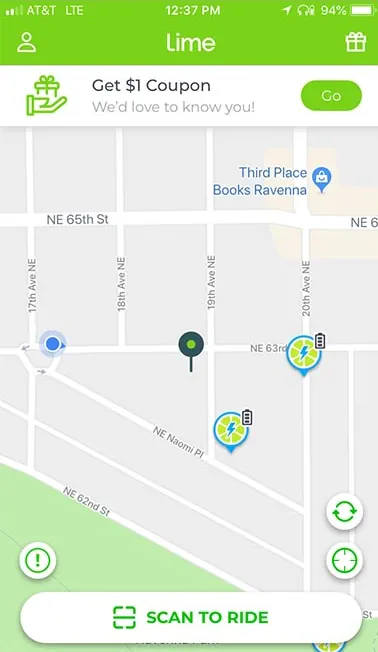
Lime single-handedly initiated the scooter revolution. They were the first big rental company, with their scooters spreading like wildfire throughout most major cities back in 2017.
At the moment, Lime is still the biggest scooter rental company, available in 233 cities worldwide.
The app is very well-designed and always works well. I’ve never had any problems with it, and I’ve used it in several different cities throughout the world.
Here’s how the Lime app works briefly:
- install the Lime app, available for iOS and Android (you need an Internet connection on your phone to be able to use the app)
- create a free account
- you will be required to enter your payment information
- locate an available Lime scooter on that map and go to it
- scan the QR code on the top of the scooter’s handlebars by pressing the “Scan” button, or alternatively enter the code found on the vehicle manually
- after your ride is done, you will be charged, typically around $1 (or €1 in Europe) to unlock the scooter, and between $0.15 and $0.25 per minute, depending on the city you’re in
Bird
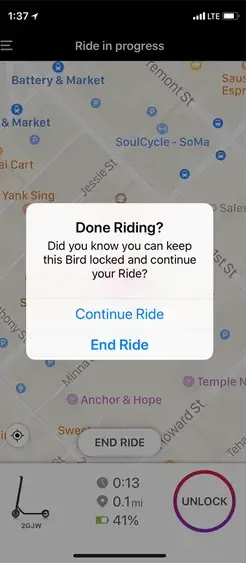
Bird is the other big ride sharing company that has scooters in their fleet.
Their app is also great, possibly even better than Lime’s in my opinion because of a smoother user experience, at least that has been the case the few times I’ve tried it.
This is how to use the Bird app:
- install the app, it’s available for iOS and Android
- create an account
- add your payment method (PayPal, credit card, etc)
- find a free scooter on the map
- use the app to scan the QR code on the scooter’s handlebars (you can also enter it manually in the app, but that’s more tedious)
- your ride will start
- at the end of your ride, the riding fee is charged to your payment method, the price is not more than $1 for unlocking the scooter, and around $0.15 per minute for riding
Lyft
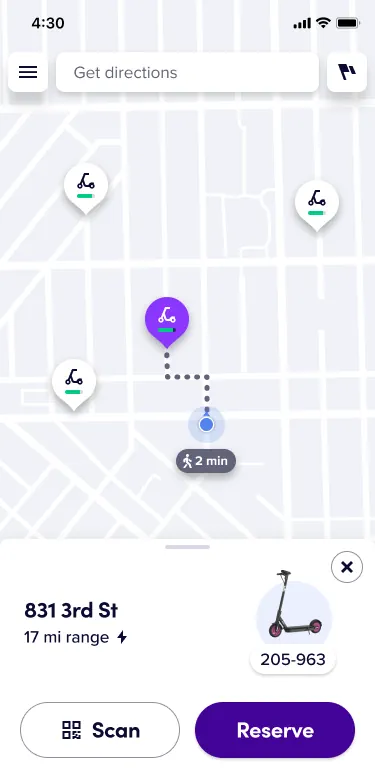
Lyft is primarily a car-sharing service, but their scooter-sharing program has also been very successful.
The app is available for both iOS and Android.
Unlike Lime and Bird, they are only available in a few cities. Still, the app is the same you use for ride-sharing, and that’s a very good, battle-tested app that has been around for quite a while. I’ve only tried it a handful of times on my iPhone, but I believe it has provided the best possible user experience.
Bolt
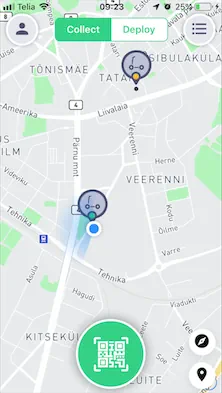
Bolt is a scooter-sharing service that’s available in many of the major cities in Europe.
Their app is available for both iOS and Android.
I tried the Android version once a long time ago on my old Samsung phone, and the experience was really smooth.
If you’re in Europe, I recommend Bolt over any other scooter-sharing service, as they have the best availability, although they can be a bit pricier.
Spin/Tier
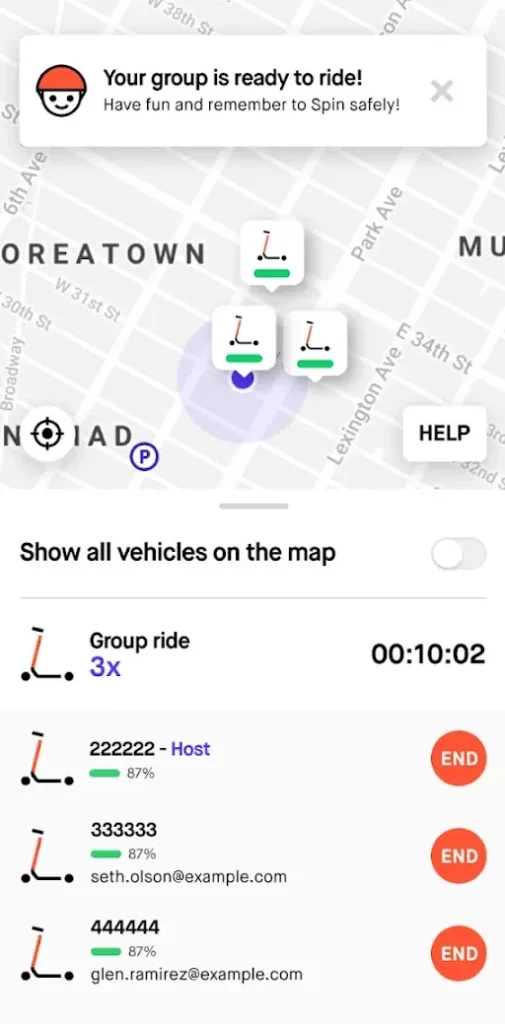
Spin is a popular scooter-sharing service in the US. After joining with Tier, which was primarily a European brand, they became an international service.
I’ve only played around with Spin’s app for a little bit and haven’t really used it a lot. From what I could tell, the app seemed pretty solid. It’s available for iOS and Android. The Tier app is also still available for iOS and Android.
Navigation apps are not typically closely related to electric scooters, but are often used in conjunction with them for planning rides and routes. Interestingly, there are some apps that can be considered primarily navigational but are also specific to electric scooters.
Google Maps
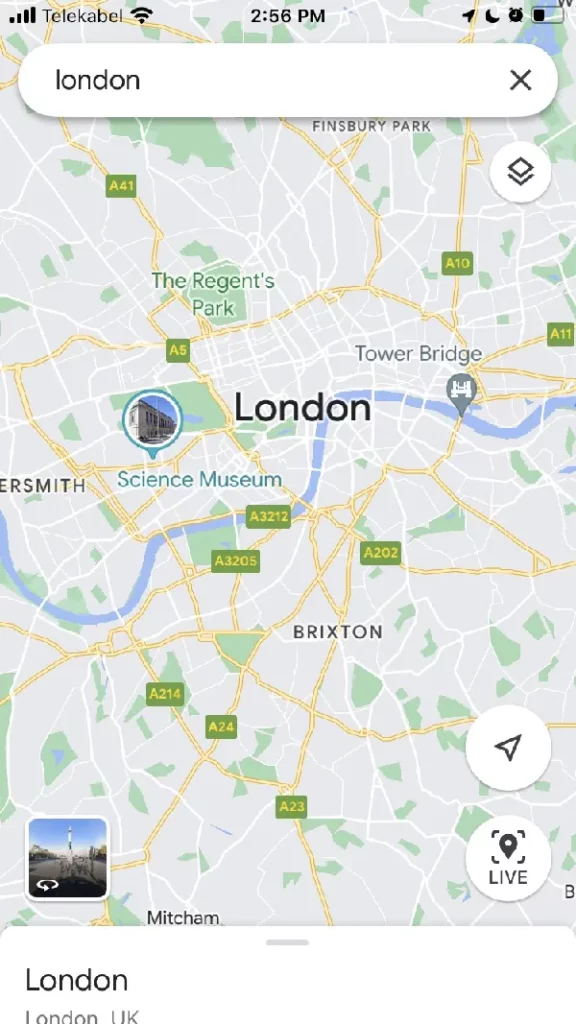
Probably my favorite scooter app that’s not specifically a scooter app is Google Maps. If I need to plan my route carefully, or I’m not sure about the best way to get somewhere, or I’m exploring a new city on a scooter, I usually try to have Google Maps open on my smartphone, with the phone being placed in the phone holder.
I’ve found that Google Maps is just so much better than literally every other maps app out there, especially scooter-specific apps that also have some map features (which rarely work well).
In fact, the vast majority of maps applications out there rely on the Google Maps API.
If, by any chance, you don’t have Google Maps on your phone, see these links where you can find it for iOS and Android.
Apple Maps
I’ve only tried the Apple Maps app a few times, and I don’t really recommend it. Google Maps is much better in my opinion.
You can find it here if you still want to check it out.
Waze
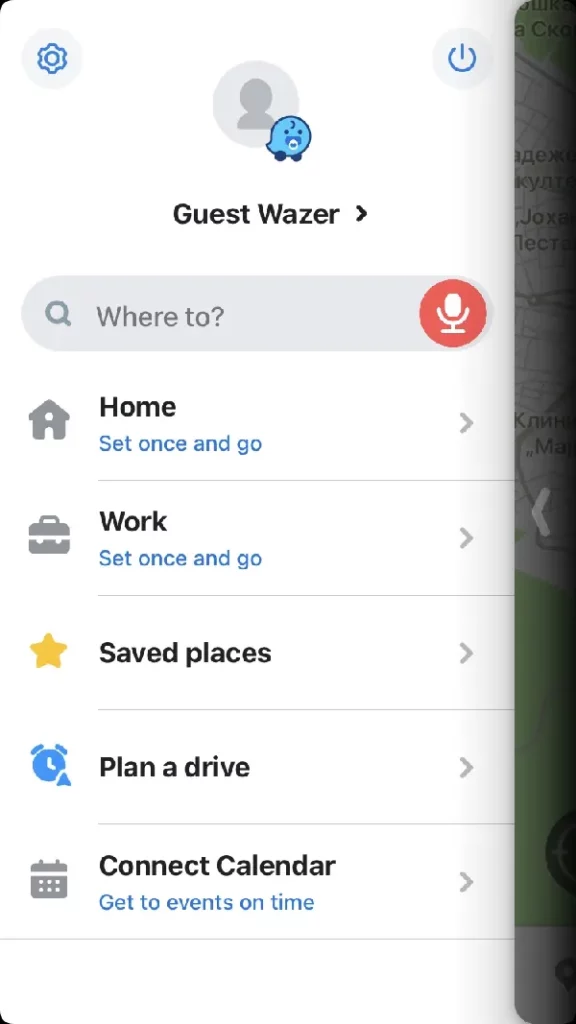
Waze is one of the few map apps that actually offers something different than Google Maps.
Besides a pretty decent map, it offers features such as live traffic maps, road alerts, finding opportunities to carpool, and even notifications about traffic police whereabouts.
Waze is available for iOS and Android.
I usually don’t use the Waze app because I don’t really have a need for it that much, but I’ve tested it extensively, especially on my iPhone, and I’m pretty impressed with it. I don’t recommend it as a replacement for Google Maps, but it can be a nice addition, especially if the scooter routes in your city are sometimes unreliable.
Strava
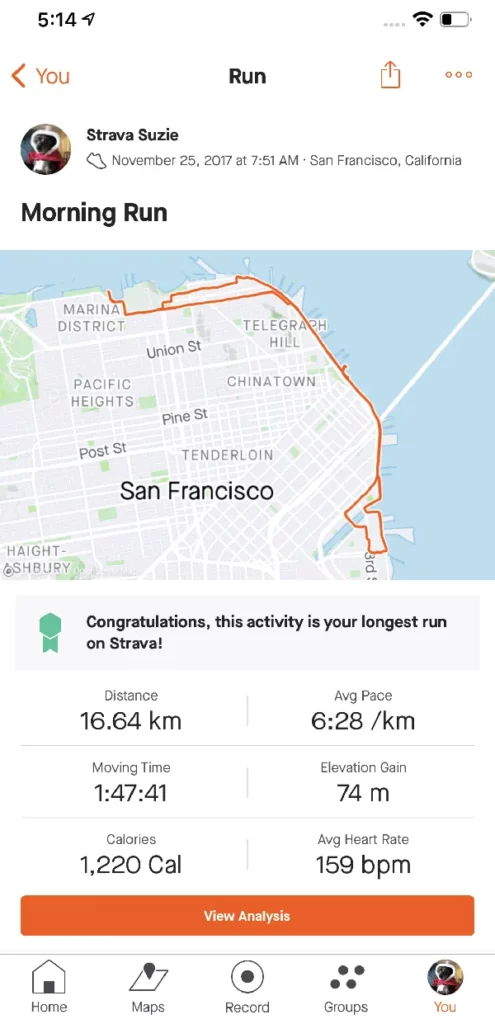
If none of the apps above are compatible with your device, or you just don’t like the way they work, you can use any generic tracking app you can find on the app stores.
And what better choice for this than Strava – one the most popular route-tracking app among cyclists and runners.
Strava is a great app for tracking the distance, speed, tempo, map route, and progress of your runs, hikes, or bike rides. But most users aren’t aware that you can also use it for tracking your scooter rides. The app currently lacks an option for e-scooter tracking, so you’ll have to go with the option for e-bikes, but don’t worry, the metrics are all the same.
Using Strava is simple. You make a new profile or log in with your Google account, turn GPS on, click on the “Record” button, and under the “Choose Sport” section, click on the “E-Bike Ride” icon. The app then displays your live location on a map generated on the screen, and shows the time passed, the average speed, and the distance passed since the start of the ride.
To be fair, this app doesn’t have the most detailed dashboard compared to the rest of the apps mentioned above, but it covers this downside by showing you detailed graphs with progress tracking of all your rides since you’ve made your profile.
Strava can be downloaded from Google Play Store and Apple Store, or you can use it by logging in to the Strava website using the credentials from your profile.
ScootRoute
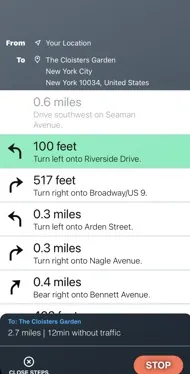
ScootRoute is a navigation app that specializes in micro-mobility. It is a relatively unknown app that’s available for iOS and Android, but for some scooter enthusiasts it will be a real gem.
I recently tried it on my iPhone, and I loved some of the very scooter-unique features:
- avoiding highways
- avoiding steep hills
- finding bike lanes
- route choice
The app may still have some kinks, but I love the concept, and I would love to see this app get more users.
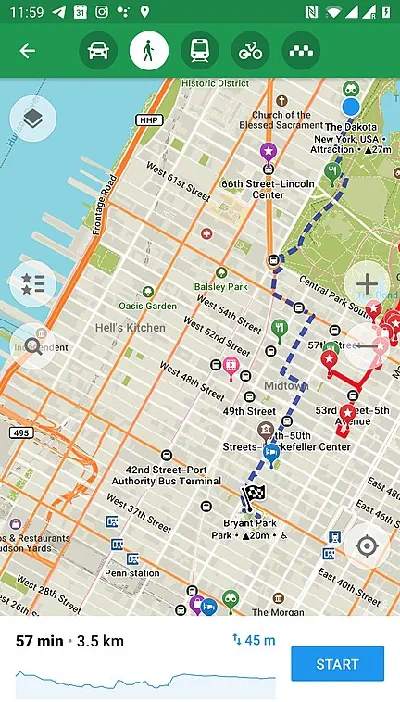
MAPS.ME is another map app that’s worth mentioning. Personally I would stick with Google Maps, but the low resource usage, the cleaner interface, and the responsiveness, may make it a better option for some. It is available for iOS and Android.
CityMapper
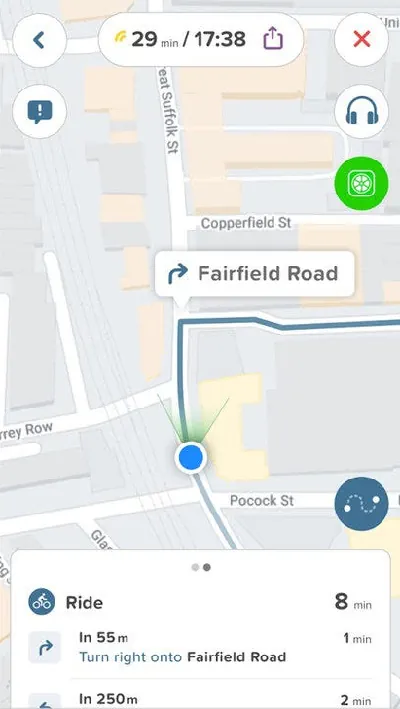
CityMapper is a great app that combines several transport modes to get you to your desired destination.
Its best feature in my opinion is the accuracy when it comes to public transport. If you use your scooter a lot but you also need to carry it in public transport, this is a great app.
Check it out on iOS or Android.
AllTrail
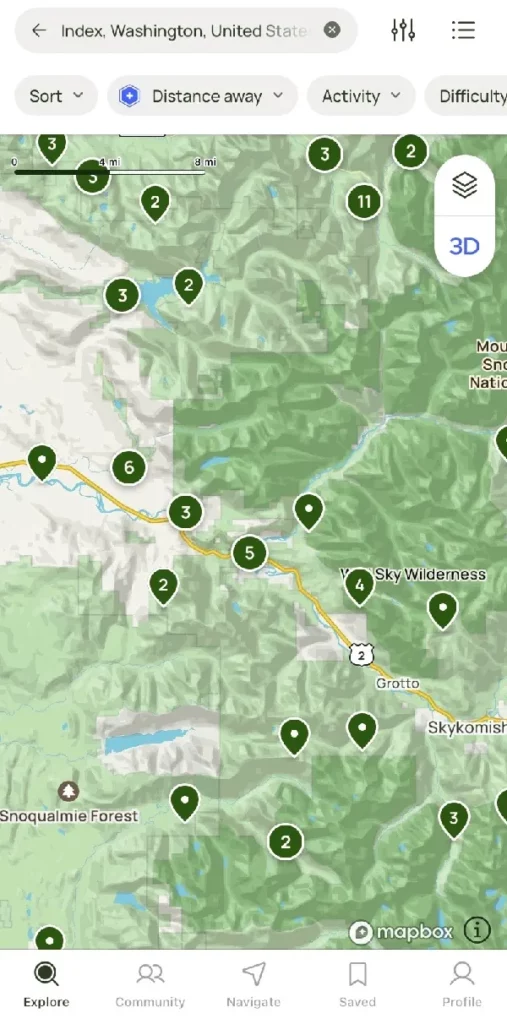
This is not a scooter-specific app, but it can be great if you have an off-road scooter and you want to take it for a spin on some trails or little-known paths.
Most other map apps will have trouble finding you good routes and paths outdoors, but that’s where AllTrail specializes in. I tried the iPhone version in my region, and not only did it show me some off-road mountain paths that I thought it wouldn’t know of, but it also helped me discover new secret ones!
The app is available for iOS and Android.
Summary
Those were the best and most well-known electric scooter apps of all types. The table below summarizes them one more time for reference.
| App name | Platforms | Type | Score / 10 |
|---|---|---|---|
| EScooterNerds Electric Scooter Universal App | iOS, Android | Universal | 9.6 |
| DigiHUD Speedometer | Android | Universal | 9 |
| Mi Home | iOS, Android | Brand-specific | 7.5 |
| M365 Dashboard | iOS, Android | Brand-specific | 6.6 |
| M365 Tools | Android | Brand-specific | 8.8 |
| Segway-Ninebot | iOS, Android | Brand-specific | 6.9 |
| DarknessBot | iOS | Brand-specific | 9 |
| Kugoo | iOS, Android | Brand-specific | 4.6 |
| Kugoo Kirin | iOS, Android | Brand-specific | 5.3 |
| Apollo | iOS, Android | Brand-specific | 4.9 |
| Hiboy | iOS, Android | Brand-specific | 8.2 |
| Unagi | iOS, Android | Brand-specific | 7.3 |
| Lime | iOS, Android | Rental | 9 |
| Bird | iOS, Android | Rental | 9.4 |
| Lyft | iOS, Android | Rental | 9.6 |
| Bolt | iOS, Android | Rental | 8.9 |
| Spin | iOS, Android | Rental | 8.8 |
| Tier | iOS, Android | Rental | 8.4 |
| Google Maps | iOS, Android | Navigation | 9.2 |
| Apple Maps | iOS | Navigation | 7.2 |
| Waze | iOS, Android | Navigation | 9.1 |
| Strava | iOS, Android | Navigation | 8.9 |
| ScootRoute | iOS, Android | Navigation | 7.6 |
| MAPS.ME | iOS, Android | Navigation | 9 |
| CityMapper | iOS, Android | Navigation | 9.2 |
| AllTrail | iOS, Android | Navigation | 9.3 |