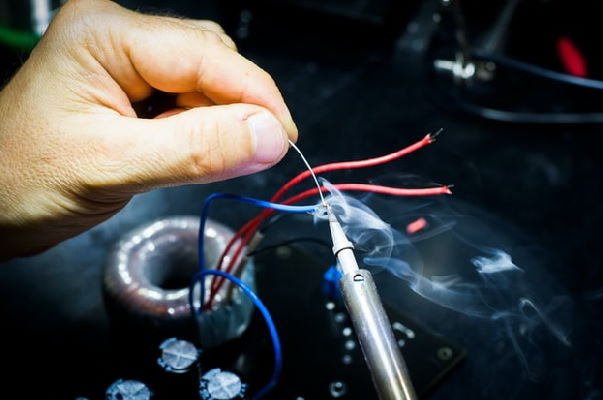In this guide, I’ll cover all you need to know about Bluetooth for your electric scooter. We’ll dig into its features, what it can do, and how it connects to various apps.
Plus, I’ll walk you through setting up Bluetooth for your scooter, step by step.

Electric scooter’s Bluetooth
Electric scooter Bluetooth is a connectivity feature that allows a wireless and seamless connection between your electric scooter and any Bluetooth-enabled device. This can be your phone, tablet, smartwatch, etc.

What does Bluetooth do on an electric scooter?
Bluetooth integration with your electric scooter broadens your options while riding. Here are some popular activities made possible with electric scooter Bluetooth.
Connectivity with various apps
Popular electric scooter brands often provide dedicated apps available for download on the Google Play Store or Apple Store.
These apps offer real-time monitoring, capturing various scooter parameters such as battery temperature, riding statistics, and anti-theft alarms.
For those looking to explore third-party apps, compatibility with your electric scooter model is key.
Numerous electric scooter rental companies offer their applications for ride bookings, payments, and location tracking.
For a comprehensive list of scooter apps, check out my guide on the best electric scooter apps (and also make sure to check out the EScooterNerds Universal Scooter App).
Firmware updates for the electric scooter
An electric scooter’s firmware is the software that runs its hardware and oversees the vehicle’s operations. Regular updates are released to fix bugs, enhance features, and introduce new functionalities.
Also, tinkering with the firmware is required if you’re looking to remove the speed limit of your scooter.
To ensure optimal performance, it’s crucial to keep your electric scooter’s firmware up to date.
Manufacturers typically announce these updates on their website and notify users through email or their app.
Update your electric scooter’s firmware through the manufacturer’s app by connecting it to your smart device via Bluetooth.
Check for and install any new updates, and upon completion, you’ll receive a verification message. The scooter will reboot to activate the new code.

Pair your electric scooter with your phone via Bluetooth for GPS and navigation app capabilities. Ensure Bluetooth is activated on both your phone and scooter.
Once paired, the app identifies your location, enabling you to input your destination. Your electric scooter display then presents the route with live turn-by-turn GPS instructions, promoting distraction-free and efficient navigation.
Explore well-known GPS apps like Google Maps and Waze. Some electric scooter brands also offer dedicated apps for GPS functionality.
Wirelessly stream audio
In certain scooters, Bluetooth connectivity allows your electric scooter to sync with your phone or other Bluetooth devices, streaming audio directly through the scooter’s speakers.
Once paired, open your phone’s music app and enjoy playing any audio file, be it songs, audiobooks, or podcasts, on your electric scooter.
Data monitoring
Use Bluetooth to seamlessly transfer and monitor your electric scooter’s riding data on your phone. Numerous apps, compatible with your smartphone or other smart devices, can record details such as route history, distance traveled, and battery performance.
Some apps take things a step further by offering a detailed analysis of your performance metrics. This feature enables you to examine riding patterns and understand how they affect your electric scooter’s battery life.
Features of electric scooter Bluetooth
Most electric scooters typically pair with one device at a time, but advanced models support multi-device pairing.
Bluetooth allows your electric scooter to deliver alerts and notifications directly, eliminating the need to check your phone while riding. Notifications may include low-battery warnings, riding statistics, and more.
With Bluetooth, you get access to customizable settings:
- cruise control settings
- toggling lights
- locking the scooter
- top speed limits
- battery settings
- motor settings
- brake sensitivity
- acceleration levels
- scooter location and scooter alarms in case the scooter gets too far away from the app
How to connect your electric scooter to Bluetooth

Connecting your electric scooter to Bluetooth depends on the model and its app. The steps are usually straightforward and outlined in the user manual.
In this guide, I’ll walk you through the process of connecting a Xiaomi M365 Pro electric scooter to your smartphone via Bluetooth:
- Install the Mi Home app from Google Play Store or Apple Store on your phone.
- Open the app and complete the initial setup by selecting your language and agreeing to the necessary terms and conditions – grant any permissions the app requests on your phone.
- Next, create a Mi account by signing up with your email and setting a password.
- Verify your account by clicking the activation link sent to your email.
- After activation, the Xiaomi Home page opens on your phone. To connect your phone to the electric scooter via Bluetooth, select the plus sign (+) in the top right corner.
- Choose “Add device” from the options. Enable your phone’s Bluetooth and let the app scan for nearby Mi electric scooters (ensure your scooter is powered on). Select your scooter model and authorize the connection.
- Tap your electric scooter model from the options detected by the app and then authorize the connection.
- Complete the pairing by pressing the power button on your electric scooter. The app will then display your scooter’s metrics.
In general, the process will be similar for most scooter models.
Watch this video for a visual guide on connecting your phone to your electric scooter via Bluetooth.
Limitations of electric scooter Bluetooth
The benefits of electric scooter Bluetooth enhance the fun and efficiency of owning an e-scooter. Still, it’s important to be aware of some limitations.
Compatibility issues
Not all electric scooter apps are universally compatible. An app may work for one scooter brand but not another. While many scooter brands offer their dedicated apps to address this, some do not.
Battery usage

To keep the connection between your electric scooter and phone, ensure that both devices’ Bluetooth remains on during your ride. Note that having Bluetooth activated can accelerate battery drain for both your phone and e-scooter.
It’s crucial to start your ride with a full charge in both your electric scooter and phone, especially for longer commutes with Bluetooth enabled.
Dependency on your smartphone
For a stable Bluetooth connection between your device and electric scooter, they should always be close. The farther your phone and scooter are, the weaker the pairing.
Connection disruptions
Bluetooth commonly faces interference signals that disrupt the connection between paired devices, impacting the electric scooter ride, particularly for those relying on GPS navigation.
This interference also affects real-time monitoring of riding statistics, potentially disrupting your data record.